
By TechnologyAzure and AWS Monitoring
By IndustryIntegrates with your stack
By InitiativeEngineering & DevOps Teams
TechnicalIt’s easy to get the help you need

The Stackify team has been playing with .NET Core since the first beta came out. It was critical to us to ensure that we had amazing support for arguably the future of all .NET development. We first supported .NET Core in Prefix when .NET Core RC1 came out and have done many updates since then. We are excited to announce that .NET Core on Windows is now fully supported with Retrace.
Retrace works with all .NET Core apps on Windows. Including apps targeting .NET 4.5.1, .NET 4.6 and the new Core CLR (netcoreapp10). It will also work for ASP.NET apps running behind IIS, or running “self hosted” with Kestrel only. We also support non web apps which could be windows services, etc. We have also have full support for Azure App Services for ASP.NET Core. Please note that we do not currently support .NET Core on Linux at all.
Retrace tracks the usage and performance of all dependencies including SQL, NoSQL, external HTTP calls, caching, queuing, and more. Retrace can also show you your log messages and exceptions.
Learn More: List of Supported .NET Technologies
First step is installing our Windows Agent and selecting both IIS and Windows Services (since .NET Core runs outside of IIS). Or, if you are using Azure App Services, by installing our Site Extension.
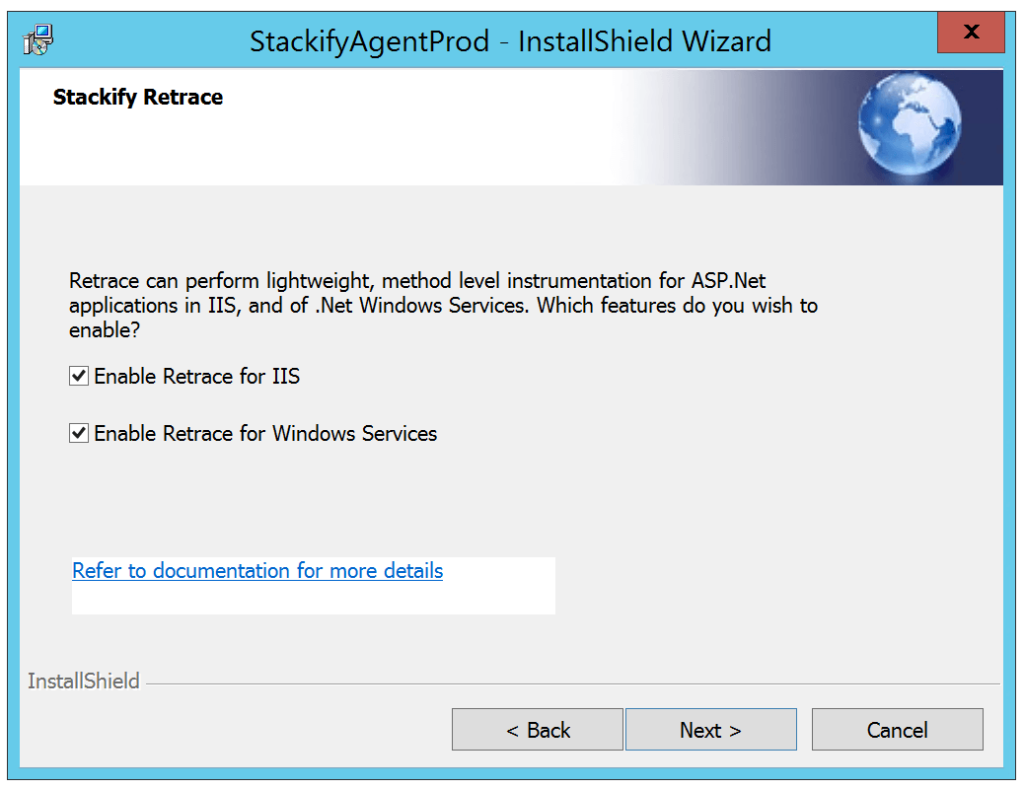
For Retrace to work correctly you need to add the StackifyMiddleware nuget package to your application and register the middleware.
PM> Install-Package StackifyMiddleware
Then add one line of code to register the middleware:
app.UseMiddleware<StackifyMiddleware.RequestTracerMiddleware>();See the complete directions in our docs: Enabling For .NET Core Applications
After adding the Middleware, redeploy your application and Retrace will immediately start collecting data.
Identify which part of your stack is slowing down your app
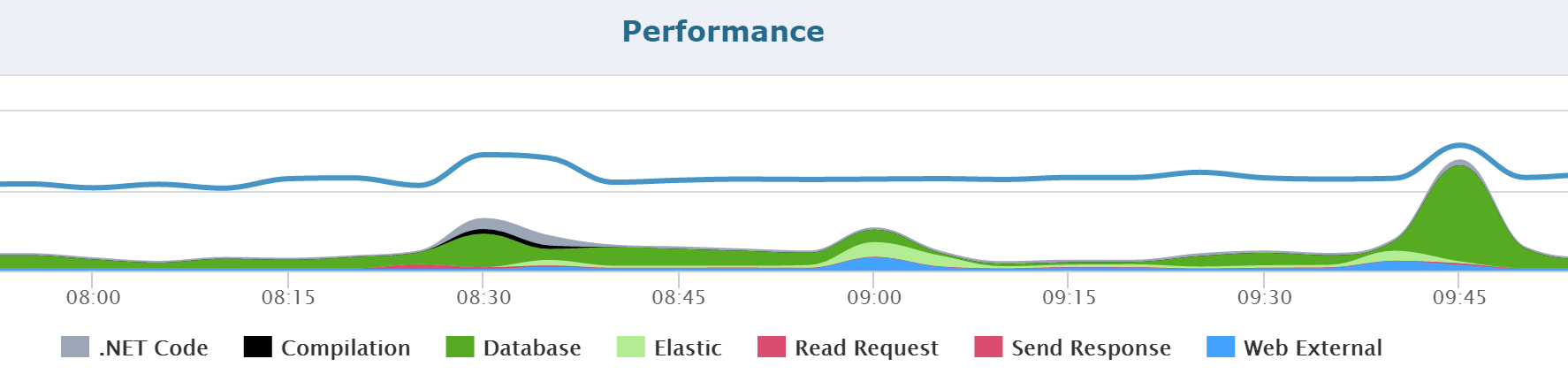
Identify top web requests
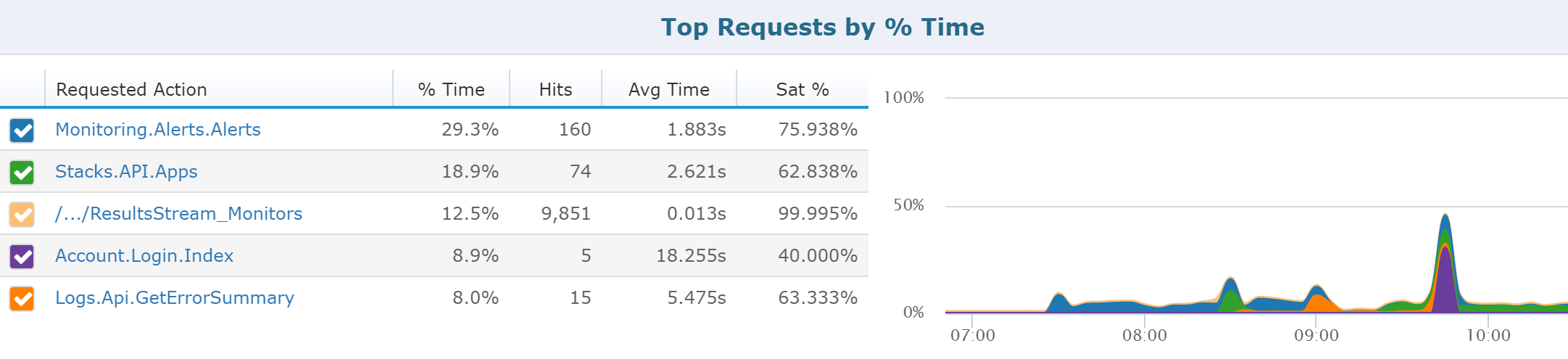
Identify top SQL queries
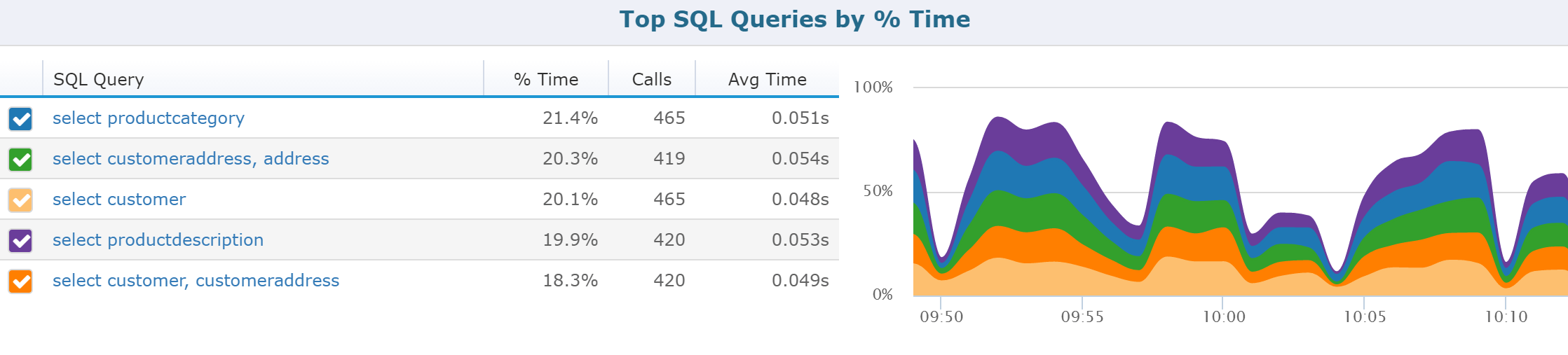
Get code level performance details, including your logging statements!
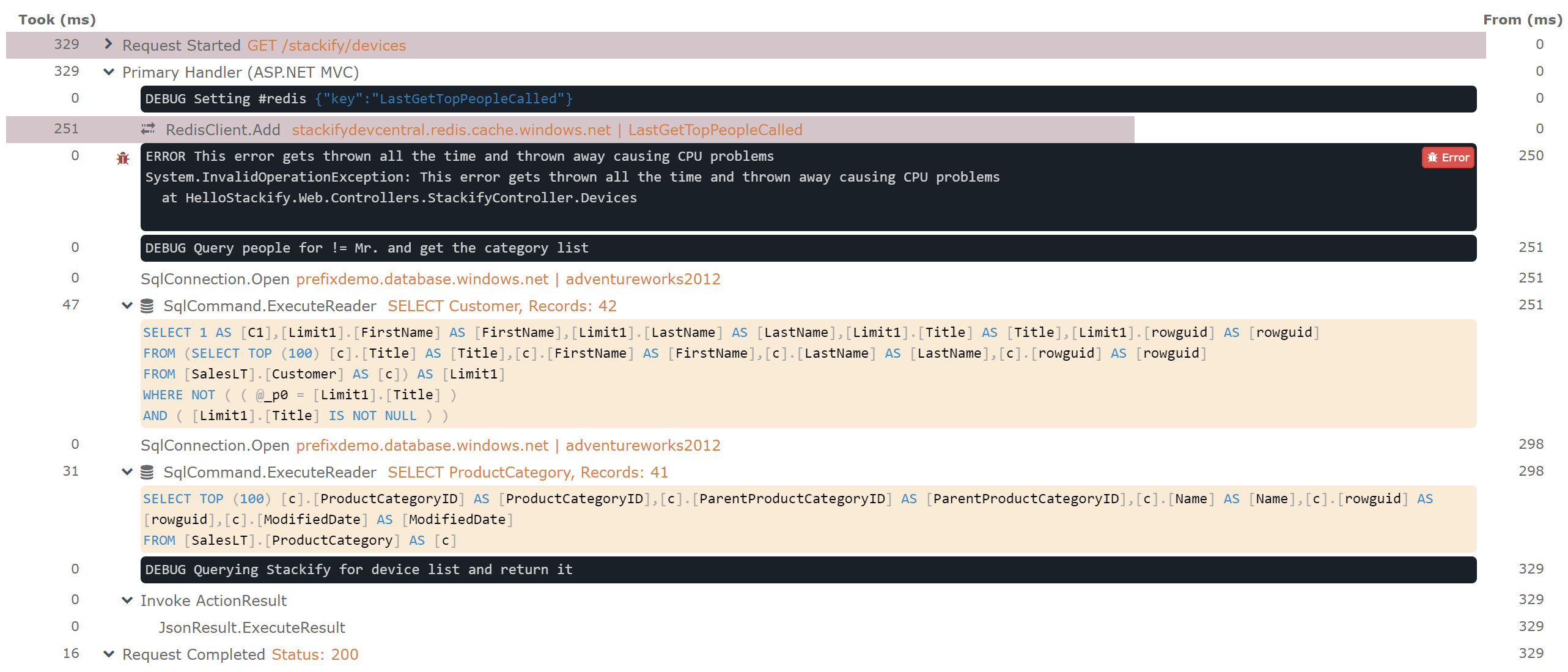
Stackify's APM tools are used by thousands of .NET, Java, PHP, Node.js, Python, & Ruby developers all over the world.
Explore Retrace's product features to learn more.
If you would like to be a guest contributor to the Stackify blog please reach out to stackify@stackify.com