
By TechnologyAzure and AWS Monitoring
By IndustryIntegrates with your stack
By InitiativeEngineering & DevOps Teams
TechnicalIt’s easy to get the help you need

DevOps teams are increasingly looking toward Kubernetes as a scalable and effective way to package application containers of all sorts.. However, while Docker and Kubernetes have paved the way for the container and microservices revolution, there is still plenty of room for innovation.
The strength of the Kubernetes tool lies in its ability to blend the simplicity of Platform as a Service with the stability of Infrastructure as a Service software. This gives developers a flexible open source tool to build personalized Kubernetes workflows.
But that flexibility leads to a challenge. As the Kubernetes open source community expands, many DevOps teams need to create more streamlined and automated processes that can tackle new deployment challenges.
They need Kubernetes as a Service (KaaS), and that’s what today’s post is about.
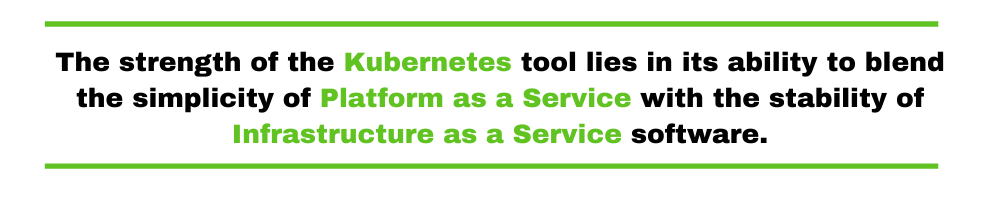
From microservices to pod and controller management, this post will explore what every KaaS-curious DevOps team should know about this web tool.
We start by giving a quick overview of Kubernetes itself. This might or might not be useful for most readers since we assume that people looking for Kubernetes As a Service will already be at least familiar with Kubernetes itself. If that’s the case, feel free to skip ahead with a clear conscience. Otherwise, make sure you read the next section to understand what Kubernetes is all about since this is vital for understanding the remainder of the post.
After that, we define KaaS itself, and then proceed to explain how it differs from “regular” Kubernetes. Then, we cover important criteria you have to keep in mind when deciding whether Kubernetes As a Service is right for your team.
At last, we show you how your team can implement KaaS, before wrapping up with some final considerations and recommendations for further reading. Let’s begin!
Before understanding what Kubernetes is and why it’s useful, we must go back in time a little bit.
In the “traditional deployment” era, organizations would run their apps on real, physical servers, which caused problems. It wasn’t possible to define boundaries on resource usage between applications, causing allocation problems. A resource-hungry application could make the others underperform. A solution would be to have different servers for each application, but this is unscalable and quite expensive.
Then came virtualization, which allows organizations to run many virtual machines (VMs) on a single physical server.
Virtualization allows applications to be isolated from one another, providing a level of security that wasn’t possible before. VMs weren’t the perfect solution, though. Besides the possibilities of inefficiencies when creating the VMs images, virtual machines couple development and operations concerns, so also might cause inconsistencies across development, testing, and production environments.
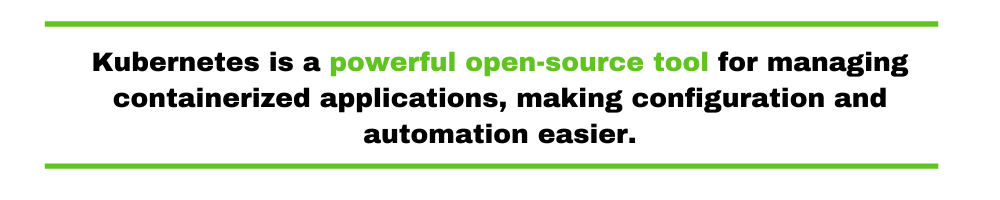
Containers are similar to VMs, but since they have less strict isolation properties, they’re more lightweight. A container has its own filesystem, memory, CPU, etc, but they are decoupled from the infrastructure below, making them portable across different OSs and cloud environments.
As you’ve just seen, containers are a great solution for running your apps but, in a real production environment, you’ve got to make sure there isn’t any downtime by managing your containers. An easy example of that would be a container going down and another one taking its place. Such a process is better handled by an automatic tool, and that’s exactly where Kubernetes comes in handy. But what is Kubernetes?
Kubernetes is a powerful open-source tool for managing containerized applications, making configuration and automation easier. The tool, originally developed by Google, aims to provide better ways to manage related components and services, distributed over several infra-structure.
In short, Kubernetes is a solution to run and manage containerized applications through a machine cluster. It’s a platform designed to completely manage the applications and services lifecycle using methods that provide predictability, scalability, and high-availability.
By making use of Kubernetes, you can define how your apps should be executed and how they can interact with other applications and the external world. You can scale your services up and down, run continuous updates and switch traffic between different versions of your apps, in order to test resources or rollback faulty deploys.
Kubernetes starts with the pod. A pod contains all the storage resources you will need to run a container application, or multiple containers, as well as a unique network IP and operation options.
This gives teams lots of flexibility but it also creates a new challenge:. Pods don’t live forever. Even though each pod receives a unique IP, those can’t provide reliable network stability over long periods of time.
This presents DevOps teams with a unique problem when using Kubernetes. How do you ensure the stability of their application’s essential “backend” pods so their supported “front end” pods remain functional? That’s where Kubernetes as a Service comes in.
KaaS is the method how your team should organize, or service, pods and the policy by which your team accesses them. Often called a microservice, this organization depends on a variety of unique variables.
From the size of your team to the traffic your application services, KaaS processes can be flexibly designed to suit your team’s needs.
For developers looking to build Kubernetes-native applications, KaaS offers simple endpoint APIs that update as your specified pods change. For other non-native applications, Kubernetes provides a virtual-IP-based bridge to your service and redirects your team’s pods.
A user interacting with one or more containers within a pod should not need to be aware of which specific pod they are working with, especially if there are several pods being replicated.
There are several types of KaaS pod options, each essentially doing the same thing, but doing it in different ways.
Implementing Kubernetes is tough, and teams gearing up to launch KaaS should keep a few important considerations in mind.
Kubernetes pod clusters have a tendency to fail when first being built. For the most part, the built-in Kubernetes features will help you resolve issues with resources such as storage and monitoring. You need to provide persistent and reliable cloud storage, while also monitoring for any network issues or hiccups.
It is easy to get caught up in deploying and scaling your successful KaaS workflow, but that can also leave your team open to DoS attacks. When building, grant users permissions according to their business needs. You may want to consider dividing network traffic that is not related to protect your clusters.
KaaS allows teams to scale rapidly, so be sure to take advantage of the automation opportunities—especially if you are running large clusters. KaaS is supposed to save your team time and bandwidth. If you’re not seeing improvements, you may need to reflect and adjust your processes.
KaaS can be customized and built to fit the wildly different needs of your application or your engineering team. Entreprise teams, for example, can manage large networks of pods and easily label bigger clusters of pods while automating services to fit their needs. Smaller teams, on the other hand, can focus on just a few pods at a time and set different labels to corresponding clusters.
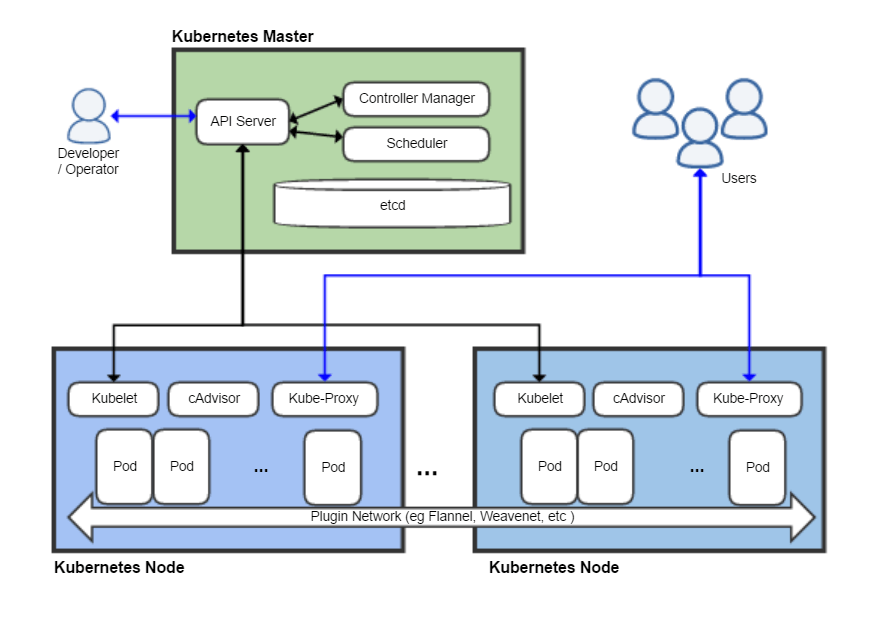
Deploying KaaS first begins with identifying a Kubernetes controller. This requires developers to define a set of managed pods and set a corresponding label.
A label is just the value that is attached to any Kubernetes resource. Labels can be attached to resources, like pods, when they are created, or added and modified at any time. Any resource can also have multiple labels.
Once resources are labeled, developers must then manage a Kubernetes controller. This organizes a set of pods to ensure that the desired cluster is in a specified state.
Unlike manually-created Kubernetes pods, KaaS pods are maintained by a replication controller. KaaS pods are automatically replaced if they fail, get deleted, or are terminated. There are several controller types, such as replication controllers or deployment controllers.
A replication controller is responsible for running the specified number of pod copies— or replicas— across your team’s clusters. A deployment controller defines a desired state for a group of pods. It creates new resources or replaces the existing resources when needed.
Either way, the flexibility of KaaS gives DevOps a wide spectrum of potential use cases.
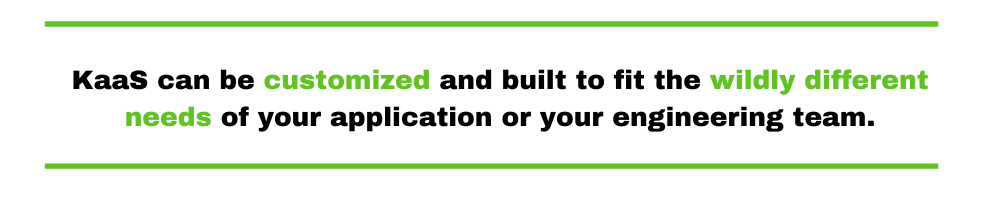
Kubernetes as a Service is still a new relatively new offering with plenty of opportunity for teams to build microservices to fit their business needs. Alongside the open expanse of potential workflows, the Kubernetes community is also a growing resource, with teams from all over the world building tools to aid DevOps teams at every stage of KaaS deployment.
Teams looking to implement KaaS should ensure they have the resources, time, and information to build specific processes that will help them achieve their ultimate user goals.
What are the next steps? In short, never stop studying. The web is huge and there are plenty of resources—both free and otherwise—to help you learn not only about Kubernetes but also about many other DevOps related topics.
One such resource is, of course, the Stackify blog, where you cand read about topics such as the Kubernetes monitoring developers guide, the top Kubernetes tools, and Kubernetes community resources. Stay tuned because we’re always adding more content and you won’t want to miss any of it.
Stackify's APM tools are used by thousands of .NET, Java, PHP, Node.js, Python, & Ruby developers all over the world.
Explore Retrace's product features to learn more.
If you would like to be a guest contributor to the Stackify blog please reach out to stackify@stackify.com