
By TechnologyAzure and AWS Monitoring
By IndustryIntegrates with your stack
By InitiativeEngineering & DevOps Teams
TechnicalIt’s easy to get the help you need

IT experts and techies are constantly devising new ways to do more with less in our rapidly evolving world. Traditional platforms monitoring and modern technological maintenance take a large portion of a conventional organization’s IT budget. This leaves limited resources to develop new standards-based and adaptive applications that fulfill core business demands. So, how can you best take advantage of the real value of IT in Application Performance Monitoring (APM) to effectively run your business? In this post, we’ll focus on full lifecycle APM, why it is vital, and how it can contribute to your company’s profits.
Full Lifecycle APM blends traditional APM tools with advanced features to help IT teams ensure applications deliver maximum value. From the business perspective, maximum value equates to a great user experience (UX) for internal users, external customers and potential customers. APM tools measure the UX for each group based on preset or user-configured performance criteria.
In difficult economic times, business decisions need data to attempt to save expenses, enhance company agility and convert setbacks into advantages by moving decisively. Full lifecycle APM assists in achieving these three objectives by providing basic APM functionality, plus more:
APM is no longer just for the world’s operations teams and system administrators.
APM is a lot more robust, user-friendly and welcoming today with its many aspects providing full application lifecycle management. This cycle runs from pre-deployment to production, post-deployment maintenance to optimization through the life of the app.
APM technologies collect and measure data from nearly anything influencing an app’s performance. At their core, APM tools assess the application’s hosting infrastructure, mine data on process usage and examine memory demands and disk read/write rates. In addition, APM tools monitor processor utilization and the number of operations per second performed by the CPU server.
Here’s how Full Lifecycle APM can help your company save money.
There is one constant when it comes to outages/downtime: whether the interruption is expected or not, your organization will most likely suffer.
Network interruptions may be extremely expensive. Depending on whose numbers you look at, enterprise downtime can cost between $300,000 and $5M per hour.
APM systems provide enterprises with several economic benefits by identifying and fixing issues before they disrupt vital services. APM helps mitigate risks by detecting early incidences of faults, that if left unchecked, can bring down systems.
Downtime and poor app performance cost both you and your customers. Time is essentially money. Poor app performance when searching your website, or worse, conducting e-commerce, lead to clients canceling transactions and going elsewhere.
By proactively monitoring web app performance, you’ll resolve issues before impacting consumers and improve customer retention.
Focusing on the most important aspect of your business – that is, the real experience of your customers – remains key to intelligently prioritizing your company’s time and money.
Troubleshooting infrastructure components wastes inordinate time for IT teams, and APM is crucial in shortening that process.
With APM, you can eliminate bugs or slow SQL queries by validating your code as you write it and before impacting app performance.
APM tools help reduce your mean-time-to-repair (MTTR) and can eliminate the inevitable finger pointing when multiple alerts are caused by the same issue. By pinpointing the root cause of failures, you’ll know immediately who is responsible for turning red to green.
This advantage stems from APM integrating Top-Down and Bottom-Up monitoring with an emphasis on end-user experience (EUE). The failure domain is immediately segregated when a network incident or an app threshold is exceeded.
While deploying a robust APM solution helps organizations ensure a great end-user experience and the performance of essential applications, it can also help them achieve other long-term savings goals.
Companies may cut troubleshooting and repair time by installing a good APM solution that can see the application, network and infrastructure levels. Ultimately, this helps put IT personnel in a proactive posture so they can spend less time firefighting and more time creating.
This way, employers do not have to worry if their employees are meeting their full potential while conducting performance monitoring.
APM enables you to avoid paying on the capacity you do not require. Your total environment may be capable, but a performance issue in one component of the environment can have an impact on successful customer engagements.
Capacity may be introduced to band-aid the situation if the ability to see the performance specifics of each component is not available. Adding more application servers with data caching or more CPUs is one way to remedy a slow database, but it’s a high-cost and often temporary fix (licensing cost included!).
A comprehensive APM solution includes tools that span the performance lifecycle and bridge the gap between Dev and Ops. Dev teams benefit from leveraging APM functionality in development to eliminate bugs and optimize app performance pre-launch. When Ops uses the same tool for maximizing overall app value through lifecycle management, everyone wins – and businesses save money!
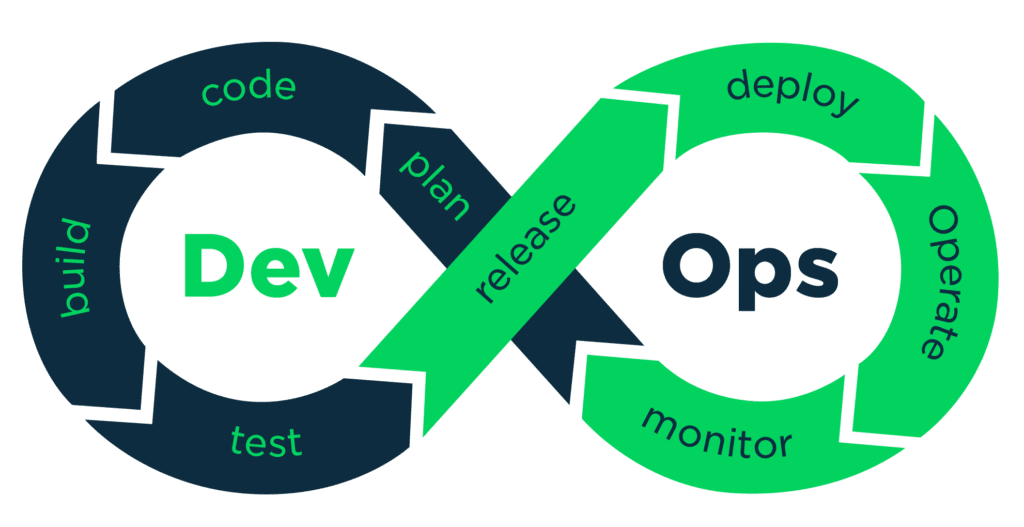
When performance is managed proactively from the start, it is integrated into continuous integration, digital risk protection, performance testing and so forth.
It would be best to include APM features in your company’s software to predict future application faults. This preemptive planning will increase security while decreasing total costs. Using the right tools and proactive processes leads to increased revenue for your company and improved IT team productivity.
The APM Design Pattern guides program managers and developers in developing KPIs during the application design process. Users or IT experts can then use these KPIs to track the application’s performance. By extension, establishing the application’s KPIs ahead of time makes it much easier to pinpoint the source of an application performance issue.
Stackify's APM tools are used by thousands of .NET, Java, PHP, Node.js, Python, & Ruby developers all over the world.
Explore Retrace's product features to learn more.
If you would like to be a guest contributor to the Stackify blog please reach out to stackify@stackify.com