
By TechnologyAzure and AWS Monitoring
By IndustryIntegrates with your stack
By InitiativeEngineering & DevOps Teams
TechnicalIt’s easy to get the help you need

Gone are the days of painful plain-text log management. While plain-text data is still useful in certain situations, when it comes to doing extended analysis to gather insightful infrastructure data – and improve the quality of your code – it pays to invest in reliable log management tools and systems that can empower your business workflow.
Logs are not an easy thing to deal with, but regardless is an important aspect of any production system. When you are faced with a difficult issue, it’s much easier to use a log management tool than it is to weave through endless loops of text-files spread throughout your system environment.
Try Stackify’s free code profiler, Prefix, to write better code on your workstation. Prefix works with .NET, Java, PHP, Node.js, Ruby, and Python.
The big advantage of log management tools is that they can help you easily pinpoint the root cause of any application or software error, within a single query. The same applies to security-related concerns, where many of the following tools are capable of helping your IT team prevent attacks even before they happen. Another factor is having a visual overview of how your software is being used globally by your user base — getting all this crucial data in one single dashboard is going to make your productivity rise substantially.
When picking the right log management tool for your needs, evaluate your current business operation. Decide on whether you’re still a small operation looking to get the basic data out of your logs, or you plan to enter the enterprise level – which will require more powerful logging system and efficient tools to tackle large scale log management.
We built Retrace to address the need for a cohesive, comprehensive developer tool that combines APM, errors, logs, metrics, and monitoring in a single dashboard. When it comes to log management tools, they run the gamut from stand-alone tools to robust solutions that integrate with your other go-to tools, analytics, and more. We put together this list of 52 useful log management tools (listed below in no particular order) to provide an easy reference for anyone wanting to compare the current offerings to find a solution that best meets your needs.
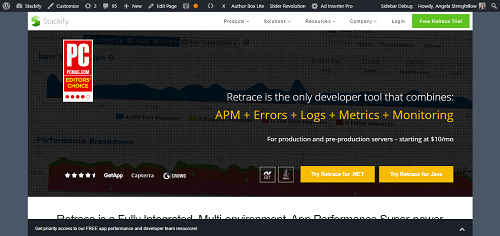
Tired of chasing bugs in the dark? Thanks to Retrace, you don’t have to. Retrace your code, find bugs, and improve application performance with this suite of essential tools that every developer needs, including logging, error monitoring, and code level performance.
Key Features:
Cost:

Logentries is a cloud-based log management platform that makes any type of computer-generated type of log data accessible to developers, IT engineers, and business analysis groups of any size. Logentries’ easy onboarding process ensures that any business team can quickly and effectively start understanding their log data from day one.
Key Features:
Cost:
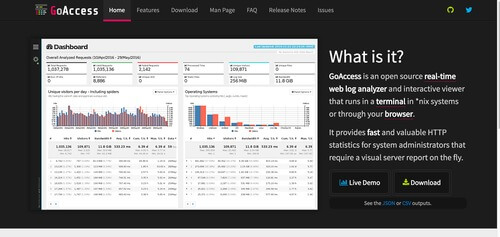
GoAccess is a real-time log analyzer software intended to be run through the terminal of Unix systems, or through the browser. It provides a rapid logging environment where data can be displayed within milliseconds of it being stored on the server.
Key Features:
Cost: Free (Open-Source)
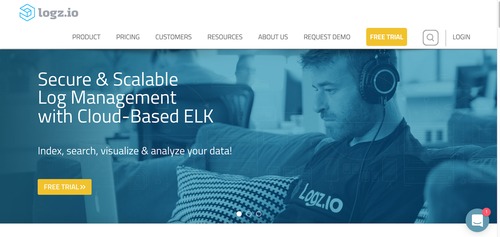
Logz.io uses machine-learning and predictive analytics to simplify the process of finding critical events and data generated by logs from apps, servers, and network environments. Logz.io is a SaaS platform with a cloud-based back-end that’s built with the help of ELK Stack – Elasticsearch, Logstash & Kibana. This environment provides a real-time insight of any log data that you’re trying to analyze or understand.
Key Features:
Cost:
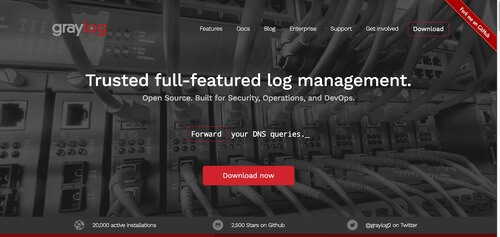
Graylog is a free and open-source log management tool that supports in-depth log collection and analysis. Used by teams in Network Security, IT Ops and DevOps, you can count on Graylog’s ability to discern any potential risks to security, lets you follow compliance rules, and helps to understand the root cause of any particular error or problem that your apps are experiencing.
Key Features:
Cost:
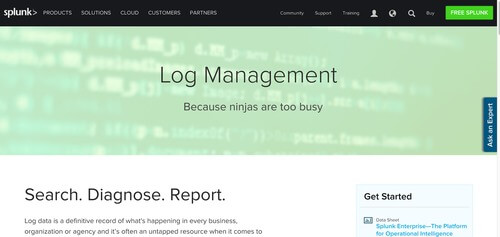
Splunk’s log management tool focuses on enterprise customers who need concise tools for searching, diagnosing and reporting any events surrounding data logs. Splunk’s software is built to support the process of indexing and deciphering logs of any type, whether structured, unstructured, or sophisticated application logs, based on a multi-line approach.
Key Features:
Cost:

Logmatic is an extensive log management tool that integrates seamlessly with any language or stack. Logmatic works equally well with front-end and back-end log data and provides a painless online dashboard for tapping into valuable insights and facts of what is happening within your server environment.
Key Features:
Cost:
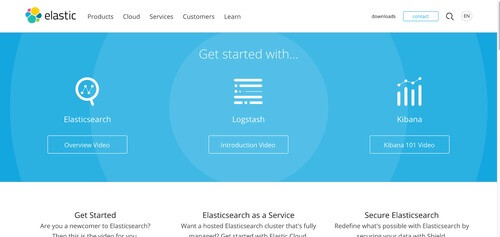
Logstash from Elasticsearch is one of the most renowned open-source log management tool for managing, processing and transporting your log data and events. Logstash works as a data processor that can combine and transform data from multiple sources at the same time, then send it over to your favorite log management platform, such as Elasticsearch.
Key Features:
Cost:
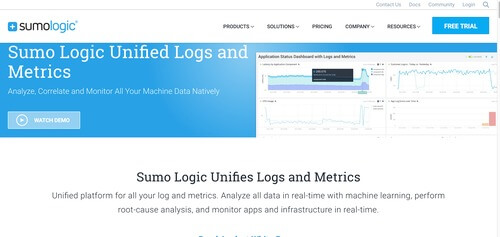
Sumo Logic is a unified logs and metrics platform that helps you analyze your data in real-time using machine-learning, Sumo Logic can quickly depict the root cause of any particular error or event, and it can be setup to be constantly on guard as to what is happening to your apps in real-time. Sumo Logic’s strong point is its ability to work with data at a rapid pace, removing the need for external data analysis and management tools.
Key Features:
Cost:
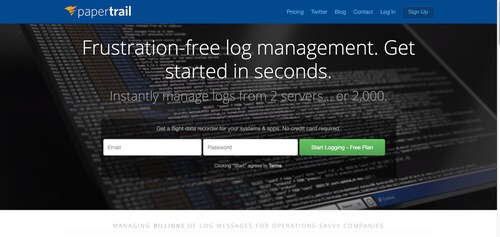
Papertrail is a snazzy hosted log management tool that takes care of aggregating, searching, and analyzing any type of log files, system logs, or basic text log files. Its real-time features allow for developers and engineers to monitor live happenings for apps and servers as they are happening. Papertrail offers seamless integration with services like Slack, Librato and Email to help you set up alerts for trends and any anomalies.
Key Features:
Cost:
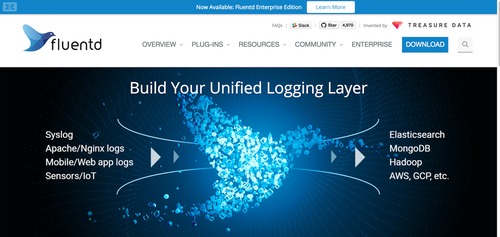
Fluentd collects events from various data sources and writes them to files, RDBMS, NoSQL, IaaS, SaaS, Hadoop and so on. Fluentd helps you unify your logging infrastructure. Fluentd’s flagship feature is an extensive library of plugins which provide extended support and functionality for anything related to log and data management within a concise developer environment.
Key Features:
Cost:
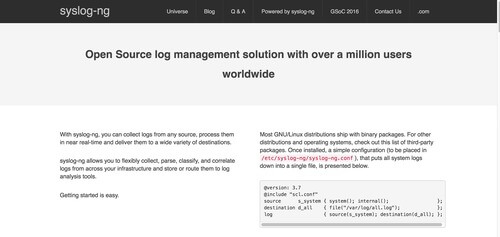
Syslog is an open-source log management tool that helps engineers and DevOps to collect log data from a large variety of sources to process them and eventually send over to a preferred log analysis tool. With Syslog, you can effortlessly collect, diminish, categorize and correlate your log data from your existing stack and push it forward for analysis.
Key Features:
Cost: Free
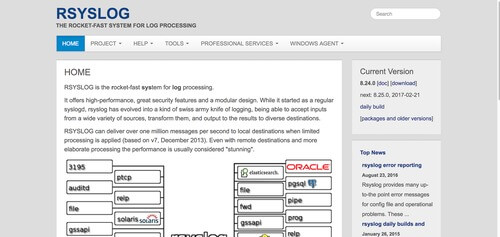
Rsyslog is a blazing-fast system built for log processing. It offers great performance benchmarks, tight security features, and a modular design for custom modifications. Rsyslog has grown from a singular logging system to be able to parse and sort logs from an extended range of sources, which it can then transform and provide an output to be used in dedicated log analysis software.
Key Features:
Cost: Free
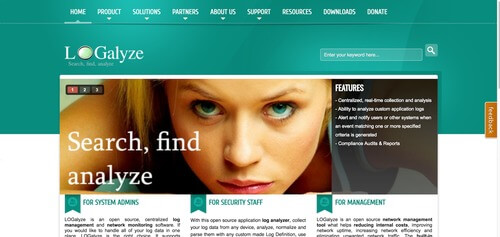
LOGalyze is a simple to use log collection and analysis system with low operational costs, centralized system for log management and is capable of gathering log data from extended sources of operational systems. LOGalyze does predictive event detection in real-time while giving system admins and management personnel the right tools for indexing and searching through piles of data effortlessly.
Key Features:
Cost: Free & Open-Source
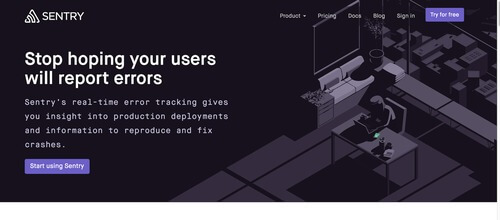
Sentry is a modern platform for managing, logging, and aggregation any potential errors within your apps and software. Sentry’s state of the art algorithm helps teams detect any potential errors within the app infrastructure that could be critical to production operations. Sentry essential helps teams to avoid the hassle of having to deal with a problem that’s too late to fix and instead uses its technology to help inform teams about any potential rollbacks or fixes that would sustain the health of the software.
Key Features:
Cost:
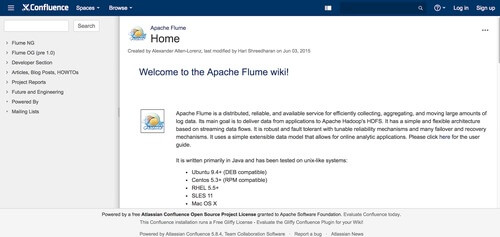
Apache Flume is an elegantly designed service for helping its users to stream data directly into Hadoop. It’s core architecture is based on streaming data flows — these can be used to ingest data from a variety of sources to directly link up with Hadoop for further analysis and storage purposes. Flume’s Enterprise customers use the service to stream data into the Hadoop’s HDFS; generally, this data includes data logs, machine data, geo-data, and social media data.
Key Features:
Cost: Free, Open-Source
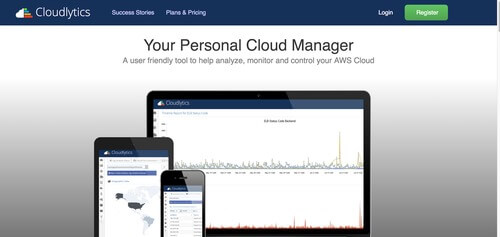
Cloudlytics is a SaaS startup designed to improve the analysis of log data, billing data, and cloud services. In particular, it is targeted at AWS Cloud services, such as CloudFront and S3 CloudTrail — using Cloudlytics customers can get in-depth insights and pattern discovery based on the data provided by those services. With three management modules, Cloudlytics gives its users the flexibility to choose from monitoring resources in their environment, analyze monthly bills or analyze AWS logs.
Key Features:
Cost: Upon request.
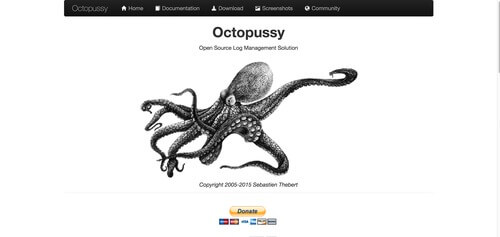
Octopussy is a Perl-based, open-source log management tool that can do alerting and reporting, and visualization of data. Its basic back-end functionality is to analyze logs, generate reports based on log data, and alert the administration to any relevant information.
Key Features:
Cost: Free
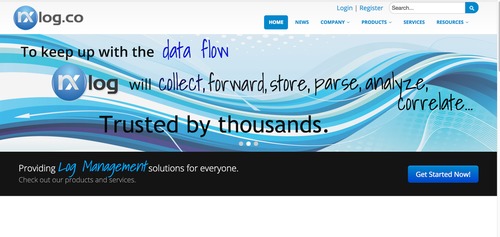
Today’s environment of IT departments can provide a layer of challenges when it comes to truly in-depth understanding of why events occur and what logs are reporting. With thousands of log entries from a plethora of sources, and with the demand for logs to be analyzed real-time, there can arise difficulties in knowing how to manage all of the data in a centralized environment. NXLog strives to provide the required tools for concise analysis of logs from a variety of platforms, sources, and formats. NXLog can collect logs from files in various formats, receive logs from the network remotely over UDP, TCP or TLS/SSL on all supported platforms.
Key Features:
Cost: Free (Community Edition), Enterprise (Upon request)
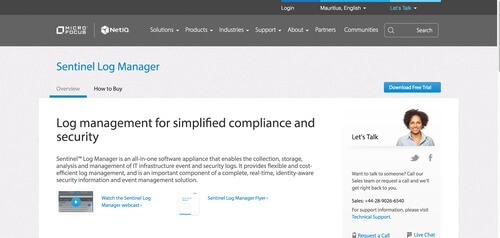
NetIQ is an enterprise software company that focuses on products related to application management, software operations, and security and log management resources. The Sentinel Log Manager is a bundle of software applications that allow for businesses to take advantage of features like effortless log collector, analysis services, and secure storage units to keep your data accessible and safe. Sentinel’s cost-effective and flexible log management platforms make it easy for businesses to audit their logs in real-time for any possible security risks, or application threats that could upset production software.
Key Features:
Cost: Custom quote upon request.
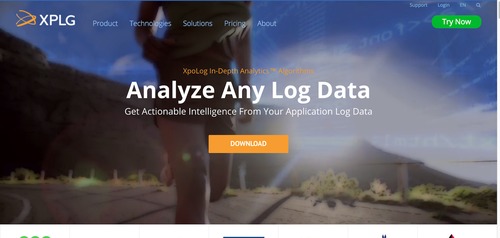
XpoLog seeks out new and innovative ways to help its customers better understand and master their IT data. With their leading technology platform, XpoLog focuses on helping customers analyze their IT data using unique patents and algorithms that are affordable for all operation sizes. The platform drastically reduces time to resolution and provides a wealth of intelligence, trends, and insights into enterprise IT environments.
Key Features:
Cost:

EventTracker provides its customers with business-optimal services that help to correlate and identify system changes that potentially affect the overall performance, security, and availability of IT departments. EventTracker uses SIEM to create a powerful log management environment that can detect changes through concise monitoring tools, and provides USB security protection to keep IT infrastructure protected from emerging security attacks. EventTracker SIEM collates millions of security and log events and provides actionable results in dynamic dashboards so you can pinpoint indicators of a compromise while maintaining archives to meet regulatory retention requirements.
Key Features:
Cost: Upon request.
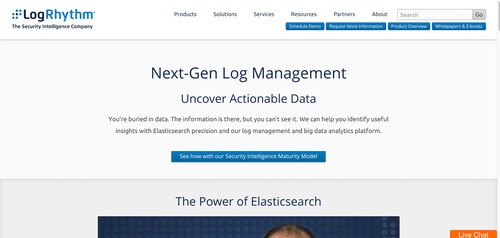
Getting your focus lost in an ocean of log data can be detrimental to your work and business productivity. You know the information you need is somewhere in those logs, but don’t quite have the power to pick it out from the rest. LogRhythm is a next-generation log management platform that does all the work of unfolding your data for you. Using comprehensive algorithms and the integration of Elasticsearch, anyone can identify crucial insights about business and IT operations. LogRhythm focuses on making sure that all of your data is understood, versus collecting it alone and only taking it from it what you need.
Key Features:
Cost: Upon request.
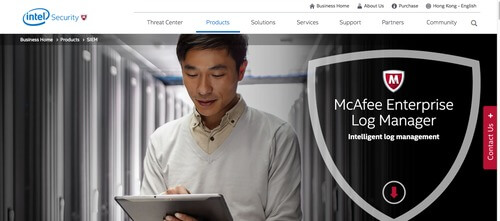
McAfee is a household name in IT and Network security and has been known to provide modern and latest technology optimized tools for businesses and corporations of all sizes. The McAfee Enterprise Log Manager is an automated log management and analysis suite for all types of logs; Event, Database, Application, and System logs. The software’s in-built features can identify and validated logs for their authenticity — a truly necessary feature for compliance reasons. Organizations have been using McAfee to ensure that their infrastructure is in compliance with the latest security policies. McAfee Enterprise complies with more than 240 standards.
Key Features:
Cost: Upon request.

AlientVault USM (Unified Security Management) reaches far beyond the capabilities of SIEM solutions using a powerful AIO (All in One) security precautions and comprehensive threat analysis algorithm to identify threats in your physical or cloud locations. Resource-dependent IT teams that rely on SIEM are at risk of delaying their ability to detect and analyze threats as they happen, whereas AlienVault USM combines the powerful features of SIEM and integrates them with direct log management and other security features, such as; asset discovery, assessment of vulnerabilities, and direct-threat detection — all of which give you one and centralized platform for security monitoring.
Key Features:
Cost: Upon request.
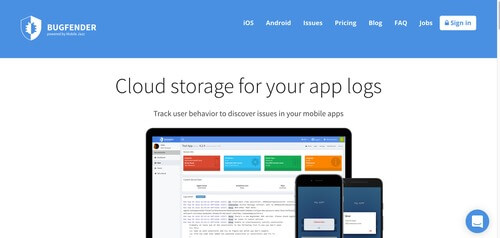
Not everyone is in need of an enterprise solution for log management, in fact, many of today’s most well-known businesses operate solely on mobile-only platforms, which is a market that Bugfender is trying to impact with its high-quality log application for cloud-based analysis of general log and user behavior within your mobile apps.
Key Features:
Cost:
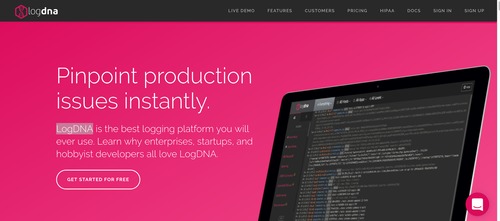
Mezmo, formally LogDNA, prides itself as the easiest log management tools that you’ll ever put your hands on. Mezmo’s cloud-based log services enable for engineers, DevOps, and IT teams to suction any app or system logs within one simple dashboard. Using CMD or Web interface, you can search, save, tail, and store all of your logs in real-time. With Mezmo, you can diagnose issues, identify the source of server errors, analyze customer activity, monitor Nginx, Redis, and more. A live-streaming tail makes surfacing difficult-to-find bugs easy.
Key Features:
Cost:
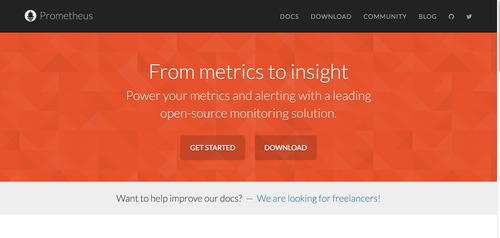
Prometheus is a systems and service monitoring system that collects metrics from configured targets at specified intervals, evaluates rule expressions, displays results and triggers alerts when pre-defined conditions are met. With customers like DigitalOcean, SoundCloud, Docker, CoreOS and countless others, the Prometheus repository is a great example of how open-source projects can compete with leading technology and innovate in the field of systems and log management.
Key Features:
Cost: Free, Open-Source.
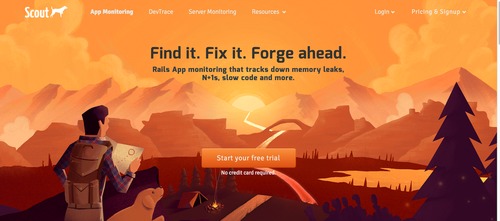
Scout is a language specific monitoring app that helps Ruby on Rails developers identify code errors, memory leaks, and more. Scout has been renowned for its simple yet advanced UI that provides an effortless experience of understanding what is happening with your Ruby on Rails apps in real-time. A recent business expansion also enabled Scout to expand its functionality for Elixir-built apps.
Key Features:
Cost: $59/server/month
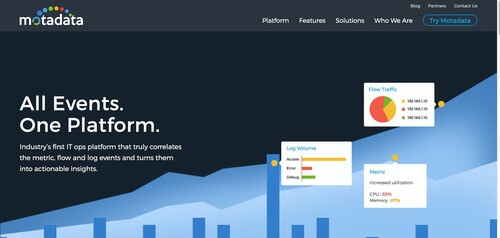
Motadata does more than just manages your logs; it can correlate, integrate and visualize near any of your IT data using native applications inbuilt within the platform. On top of world-class log management, Motadata is capable of monitoring the status and health of your network, servers, and apps. Contextual alerts ensure that you can sleep well-rested as any critical events or pre-defined thresholds will notify you or your team using frequently used platforms like Email, Messaging, or Chat applications.
Key Features:
Cost: Upon request.
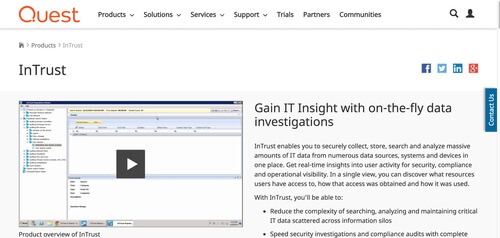
InTrust gives your IT department a flexible set of tools for collecting, storing, and searching through huge amounts of data that comes from general data sources, server systems, and usability devices within a single dashboard. InTrust delivers a real-time outlook on what your users are doing with your products, and how those actions affect security, compliance, and operations in general. With InTrust you can understand who is doing what within your apps and software, allowing you to make crucial data-driven decisions when necessary.
Key Features:
Cost:
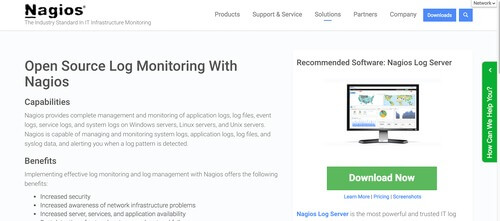
Nagios provides a complete log management and monitoring solution which is based on its Nagios Log Server platform. With Nagios, a leading log analysis tool in this market, you can increase the security of all your systems, understand your network infrastructure and its events, and gain access to clear data about your network performance and how it can be stabilized.
Key Features:
Cost: Starting at $1995.
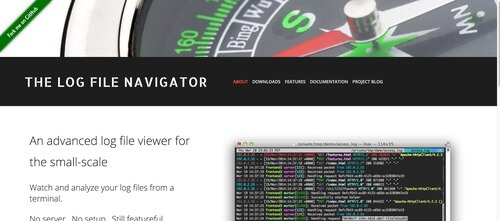
If Enterprise-level log management tool is overwhelming you by now, you may want to look into LNAV — an advanced log data manager intended to be used by smaller-scale IT teams. With direct terminal integration, it can stream log data as it is incoming in real-time. You don’t have to worry about setting anything up or even getting an extra server; it all happens live on your existing server, and it’s beautiful. In order to run LNAV, you will need to get the following packages: libpcre, sqlite, ncurses, readline, zlib, and bz2.
Key Features:
Cost: Open-Source
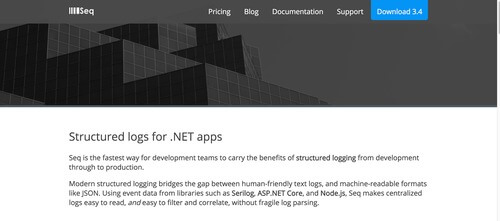
Seq is a software-specific log software for .NET applications. Developers can easily use Seq to monitor log data and performance through the process of developing the application all the way to production level. Search specific application logs from a simple events dashboard, and understand how your apps progress or perform when you push towards your final iteration.
Key Features:
Cost:
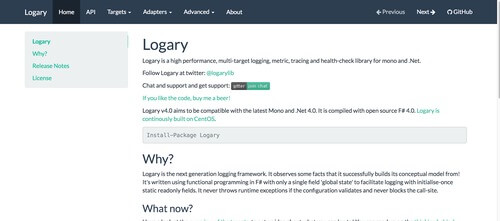
Logary is a high performance, multi-target logging, metric, tracing and health-check library for Mono and .Net. As a next-generation logging software, Logary uses the history of your app progress to build models from.
Key Features:
Cost: Open-Source
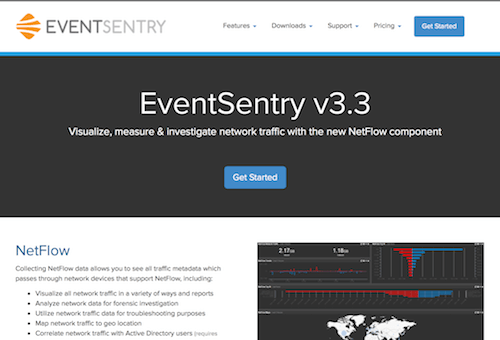
EventSentry is an award-winning monitoring solution that includes a new NetFlow component for visualizing, measuring, and investigating network traffic. This log management tool helps SysAdmins and network professionals achieve more uptime and security.
Key Features:
Cost:
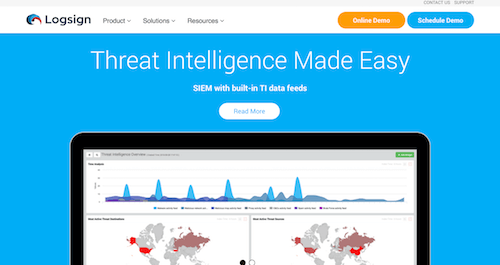
A full feature, all-in-one SIEM solution that unifies log management, security analytics, and compliance, Logsign is a next-generation solution that increases awareness and allows SysAdmins and network professionals to respond in real time.
Key Features:
Cost: FREE trial available. Contact for a quote
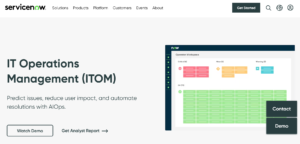
IT Operations Management (ITOM) provides AI-powered log analysis for watching over your digital systems. This way, you can prevent and fix IT issues before they become problems. ITOM’s advanced AI analytics platform predicts and prevents problems in digital business by connecting to your digital assets and continually monitoring and learning about them by reading logs and detecting when something seems likely to go off course.
Key Features:
Cost:
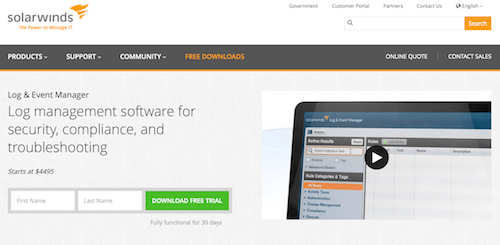
SolarWinds offers IT management software and monitoring tools such as their Log & Event manager. This log management tool handles security, compliance, and troubleshooting by normalizing your log data to quickly spot security incidents and make troubleshooting a breeze.
Key Features:
Cost: FREE trial available. Starts at $2,877
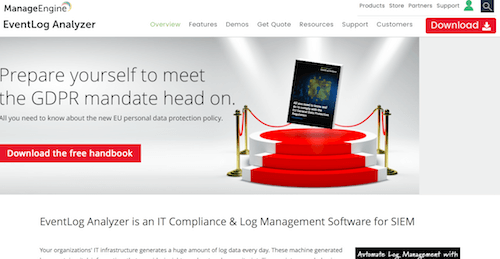
ManageEngine creates comprehensive IT management software for all of your business needs. Their EventLog Analyzer is an IT compliance and log management software for SIEM that is one of the most cost-effective on the market today.
Key Features:
Cost:
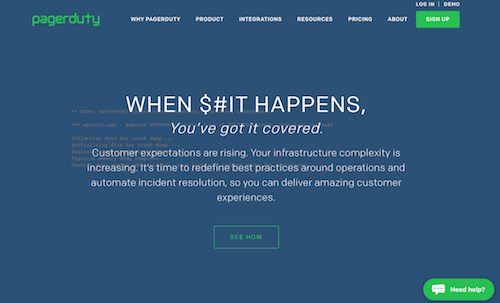
PagerDuty helps developers, ITOps, DevOps, and businesses protect their brand reputation and customer experiences. An incident resolution platform, PagerDuty automates your resolutions and provides full-stack visibility and delivers actionable insights for better customer experiences.
Key Features:
Cost: FREE trial available for 14 days
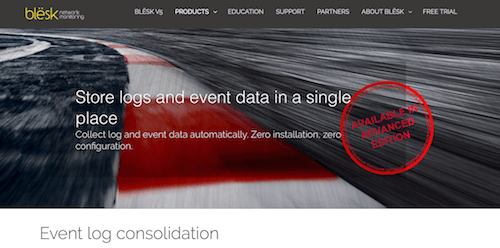
BLËSK Event Log Manager is an intuitive, comprehensive, and cost-effective iT and network management software solution. With BLËSK, you can collect log and event data automatically with zero installation and zero configuration.
Key Features:
Cost: FREE trial available. Contact for a quote
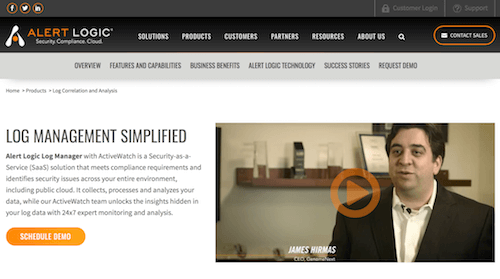
Alert Logic offers full stack security and compliance. Their Log Manager with ActiveWatch is a Security-as-a-Service solution that meets compliance requirements and identifies security issues anywhere in your environment, even in the public cloud.
Key Features:
Cost: Contact for a quote.
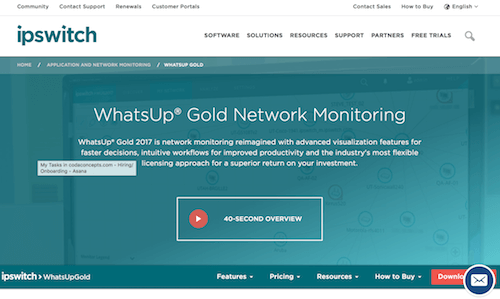
WhatsUp Gold Network Monitoring is a log management tool that delivers advanced visualization features that enable IT teams to make faster decisions and improve productivity. With WhatsUp Gold, you can deliver network reliability and performance and ensure optimized performance while minimizing downtime and continually monitoring networks.
Key Features:
Cost: FREE trial available for 30 days

Loggly is a cloud-based log management services that can dig deep into extensive collections of log data in real-time while giving you the most crucial information, on how to improve your code and deliver a better customer experience. Loggly’s flagship log data collection environment means that you can use traditional standards like HTTP and Syslog, versus having to install complicated log collector software on each server separately.
Key Features:
Cost:
ChaosSearch has developed a brand new approach to delivering data analytics and insights at scale. Their platform connects to and indexes the data within our customers’ cloud storage environments (ie., AWS S3), rendering all of their data fully searchable and available for analysis with the existing data visualization/analysis tools they are already using. Whereas all other solutions require complex data pipelines consisting of parsing or schema changes, ChaosSearch indexes all data as-is, without transformation, while auto-detecting native schemas.
ChaosSearch Features
ChaosSearch Cost
Stackify's APM tools are used by thousands of .NET, Java, PHP, Node.js, Python, & Ruby developers all over the world.
Explore Retrace's product features to learn more.
If you would like to be a guest contributor to the Stackify blog please reach out to stackify@stackify.com