
By TechnologyAzure and AWS Monitoring
By IndustryIntegrates with your stack
By InitiativeEngineering & DevOps Teams
TechnicalIt’s easy to get the help you need

Microsoft’s cloud-based platform Azure has helped many businesses expand and cut back on their costs associated with hosting and storing data on a traditional server. Furthermore, the platform has given developers a chance to create, manage, and deploy powerful applications capable of assisting cloud customers to perform any number of tasks. From handwriting recognition to text sentiment analysis and Bing ad-free image search, Azure’s ML-based services spans many areas.
In this article, we are going to talk about the most popular Azure cognitive services and how they can help your business grow. Note that there are five categories of services (vision, speech, language, knowledge, and search), each of them containing tailored applications.
The first category we’re going to discuss is called vision. More specifically, it refers to an application capable of identifying and analyzing content within videos and/or images. Since Microsoft’s Azure is considered among the leaders of cloud innovation through technologies such as artificial intelligence and machine learning, its vision-based services have been diversified as to accommodate various needs. Here are the most important.
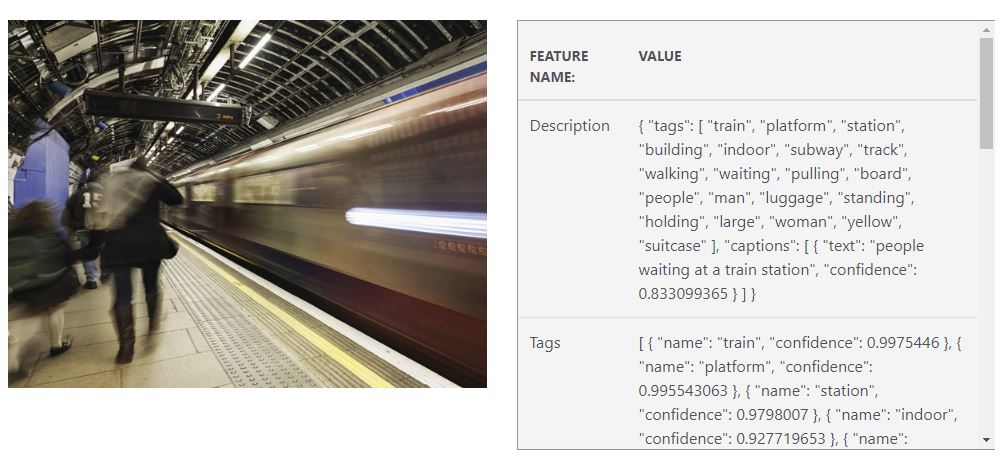 This feature allows the user to analyze and classify various visual elements found within a picture. The API, which can be tested for free on Microsoft Azure’s website, uses various domain-based models to describe any given picture in the world. For instance, it can tell you if the pic contains faces, its dimensions, format, if it’s adult content or not, and even identify the background/foreground dominant colors. The ‘descriptive’ part employs tags to actually tell what the AI ‘sees’ in that picture. If you have a pic depicting people waiting for the subway to arrive, the AI will use tags such as “large,” “woman,” “subway,” “indoor,” “luggage,” “standing” or even chunks of text like “people waiting for the subway to arrive.”
This feature allows the user to analyze and classify various visual elements found within a picture. The API, which can be tested for free on Microsoft Azure’s website, uses various domain-based models to describe any given picture in the world. For instance, it can tell you if the pic contains faces, its dimensions, format, if it’s adult content or not, and even identify the background/foreground dominant colors. The ‘descriptive’ part employs tags to actually tell what the AI ‘sees’ in that picture. If you have a pic depicting people waiting for the subway to arrive, the AI will use tags such as “large,” “woman,” “subway,” “indoor,” “luggage,” “standing” or even chunks of text like “people waiting for the subway to arrive.”
Remember the last time you had to read someone else’s handwritten notes, but had no clue whether they were written in Medieval Klingon or English? Well, Azure’s Handwritten OCR (optical character reading) can help you with that. Reaping the benefits of AI and ML, this nifty tool can detect, extract, and digitally reproduce any type of handwriting. At the moment, the service is limited to English. However, the app’s powerful enough to work with all kind of surfaces like sticky notes, plain paper or blackboards.
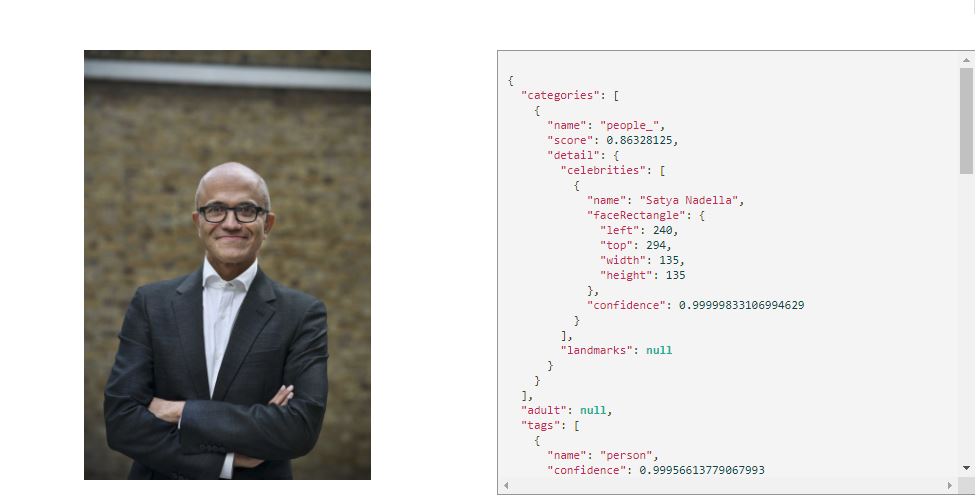
It’s frustrating when you have to search your memory to find out the name of a celebrity or a landmark you remember visiting a long time ago. Azure’s Recognize Celebrities and Landmarks service has a vast database of celebrities (over 200,000) that spans various fields such as entertainment, sports, business, and politics. Furthermore, this database also included over 9,000 man-made and natural landmarks.
Taking full advantage of Microsoft’s OCR, this application is capable of detecting any type of English text within an image and transform it into a stream of character that can be read by the machine. This app will surely come in handy to quickly ID embedded text.
This tool is capable of stripping a video of your choice, frame-by-frame, and to return a text-based description of each one. For instance, if a frame captures a father taking a walk with his son on the beach, the text description could read something like “beach,” “water,” “shore,” “man,” “boy,” “sandy” or “outdoor.”
The second category we’re going to talk about is related to natural speech recognition engines. Those of you who are familiar with products such as Dragon Naturally Speaking, Windows’ Speech Recognition, Braina or Sonix, know all about the struggle of integrating speech recognition software into your workflow. Microsoft’s Azure offers AI-based speech services such as STT and TTS, which are far more accurate compared to their non-AI counterparts. Here are the most important speech services.
Azure’s speech engine allows you to create user-tailored language models. So, regardless of speech style, geography or technical term, the app will be able to recognize everything you say and transcribe the text accordingly.
Using advanced acoustic models, Azure’s service will definitely help you in the read-out-loud area. As soon as you start writing your text, the service can be configured to read it back. Although the service’s mostly addressed to users with impaired hearing, it can also be used to proofread texts on the go.
Forget about Google translate or other freeware real-time translation software. Azure’s translation service is capable of interpreting text with unparalleled accuracy, regardless of the language. For the moment, the service has full English support (UK and US), but other languages are soon to follow.
The need for security sometimes calls for ingenious measures. Although voice ID is not something entirely new, the concept being around for at least two decades, it has been abandoned and revisited countless times due to its low-security rating. Coupled with Azure ’s speech recognition, AI, and ML capabilities, the speaker verification system can recognize the logged speaker on the spot. Furthermore, the service’s so accurate that it can identify the intended speaker even if someone with the same voice range attempts to log in to the same account.
Language and context-based meaning are two of the most important features that define communication. Microsoft’s Azure has a wide range of tools capable of analyzing and interpreting chunks of text.
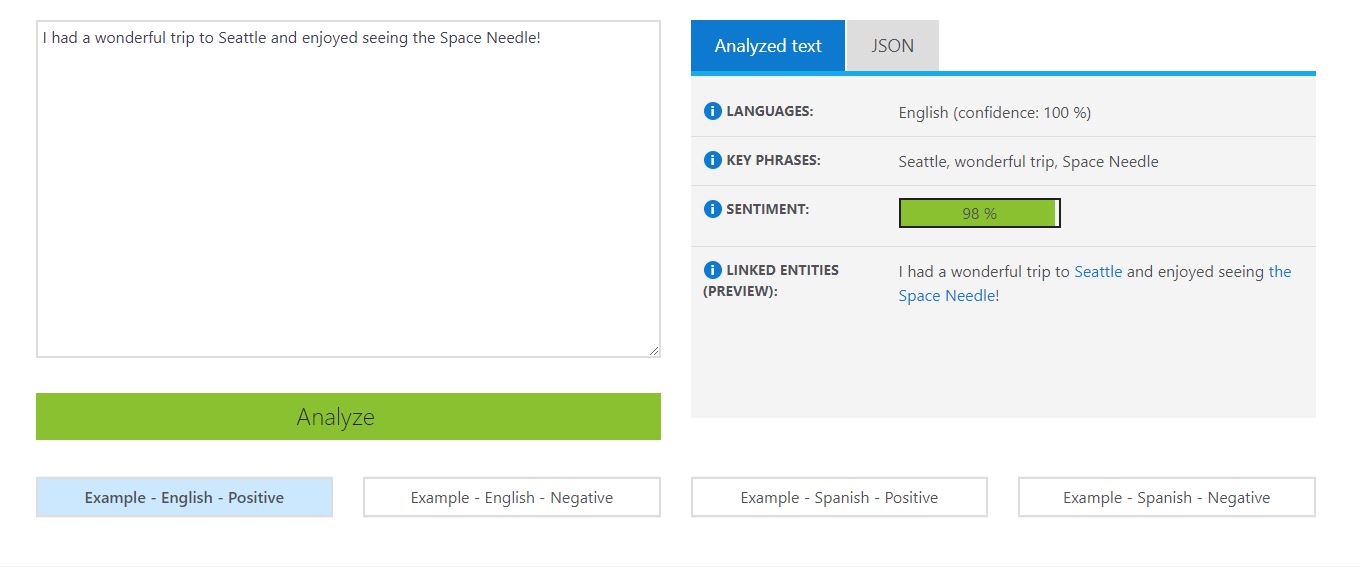
One of the most interesting tools offered by Azure’s language detection services is called Text Analytics API. This little helper will allow you to analyze and interpret a text based on parameters such as key phrases, languages, sentiment, and interlinking. So, how does this work? Let’s consider the following piece of text: “I had an awesome trip to Paris and really enjoyed taking pics of the Notre Dame cathedral. Azure’s API will ‘tell’ you that the texts are written in English (even display a language recognition accuracy gauge for this), showcase the key phrases (Paris, Notre Dame cathedral, awesome trip), sentiment (if it’s awesome, then it must be close to 100 percent) and provide links to various entities (Paris and Notre Dame, for instance).
A quick spell check can now make a difference between landing a dream job and being mocked by the recruiter. Regardless of the circumstance, a powerful proofreading tool is a must. Here enters Bing Spell Search API v7, Azure’s take on accurate spell checking. This nifty tool covers punctuation, capitalization, style, and various grammar inconsistencies. You can check it out yourself on Microsoft’s Azure official website.
Microsoft’s Translator combines neural machine translation and instant language recognition to offer a fully integrable translation platform. Some of the features that recommend Azure’s Translator API include transliteration (from Pin Yin alphabet into the Latin alphabet, for instance), alternative translations seeker using up-to-date bilingual dictionaries, offline support, a fully customizable UI.
For webmasters curating a forum or any kind of social platform, a powerful moderation tool is a necessity. Azure’s moderation tool can cover anything from images, text, and view. Even though the AI does all the heavy lifting, it still needs a human handler to keep everything in check. In other words, the user can adjust moderation filters, add exceptions or tweak the service’s ‘aggressivity’, aka how restrictive it should be when curating content, since not everything is harmful (think medical training videos).
And because knowledge is power, Azure’s cognitive services offer some of the most comprehensive and accurate database creation and search tools out there. No matter the question, you’re bound to find the answers you were searching for.
Based on the users’ FAQ, Azur’s Q&A maker can whip up a database in no time. For instance, if the user types in a question such as “how do I log in?”, he/she will automatically receive the answer “by using your X account.” At the same time, the service can identify matching questions such as “how do I log in?”, or “how do I sing into the X website.”
Using this service, the website owner can construct a comprehensive FAQ section, without the need of thinking ahead. What’s even more awesome is the fact that Azure’s Q&A generator can build this knowledge base by analyzing the user’s line of inquiry, and then cross-referencing with the best section of your website that can answer those questions.
The last type of cognitive services offered by Microsoft’s Azure is related to the way we search for things online. Even though Bing’s not as popular as Google, it employs powerful AI-powered algorithms capable of searching, comparing results, and summoning only those which are relevant to your inquiry.
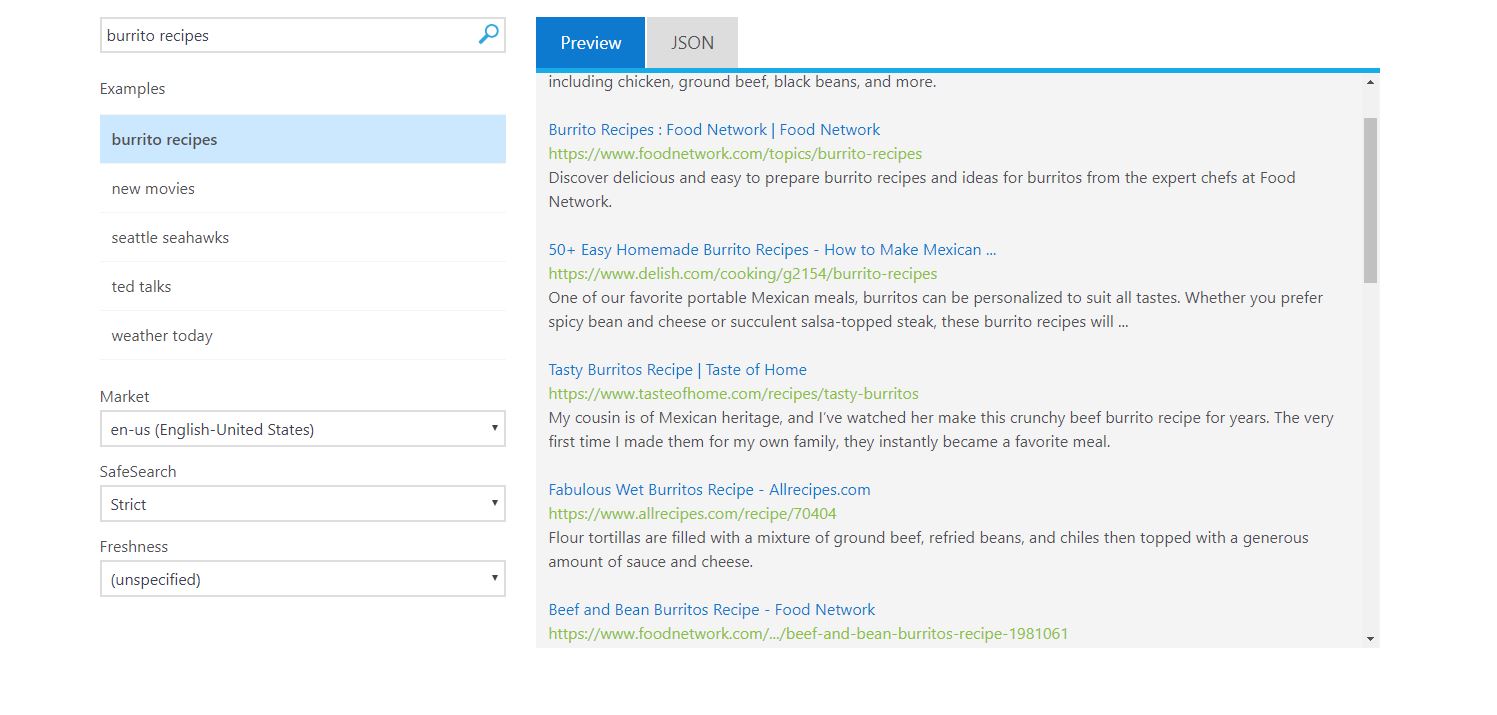
Reaping the benefits of Bing’s indexed web search, this Azure service can call up only the most relevant results based on the user’s search string. On your display, you will see an assortment of text, image, video, all relating to your search. You can apply additional filters such as market, safe search, and freshness.
When a simple search is just not enough to get that answer you were looking for, you could try upping the game a little by using Bing Search API’s custom search. This adds several new configurations that you can use to narrow down your search. For instance, after writing down a keyword or phrase, a drop-down box will appear on top of your search bar. Use this to access various Microsoft domains such as Xbox, Microsoft official, Microsoft Dynamics, or Azure’s homepage. The results can be filtered according to the market. Safe search can also be adjusted, depending on the user’s search string.
It’s probably not the first time you’re searching for the name of that song/video clip that got stuck in your head. With Azure’s cognitive service, you’ll be able to find it in no time at all. Azure’s Bing video search is capable of providing information on view count, format, and of course, anything pertaining to the creator. So how does it work? For example, if you’re looking for Johnny Cash songs, simply type it into the search bar. You can further refine your search according to market, safe search on/off, freshness, video’s resolution, and video length.
Azure’s image search service works the same way, very much like its video search counterpart. Now let’s say you want to search for a new desktop background and that you’re interested in abstract art. If you search for this exact key phrase, you will be given various text examples to help you narrow down the search. For instance, Image search could provide you with examples such as sunsets, nature-inspired wallpapers, animals, or celebrations.
Of course, the search can be further refined according to image type (line, photo, clip art, animated GIF), market, safe search on/off, freshness, color (monochrome, blue, black, gray, green, orange etc.), license (public, share, share commercially, modify, modify commercially), and size.
And the last item on our Azure cognitive search services is the so-called Bing News Search API V7, a powerful news-orientated search platform that allows you to call up information on topics of interests. It employs roughly the same data processing and interpretation algorithms as image and video search. Now, as far as the operational part goes, upon entering a keyword, it will supply you with various contextual-based examples. Of course, you can narrow down your search even further by using filters such as market, safe search, and freshness.
Microsoft’s Azure has a wide range of cognitive AI-powered services, each designed to accommodate various needs – image, video search, face recognition, knowledge, spell check, speech recognition engine, image analysis. Furthermore, Azure’s greatest asset has to be integration – all these cognitive services will fit nicely onto your platform, without the need to do the additional tweaking.
Stackify's APM tools are used by thousands of .NET, Java, PHP, Node.js, Python, & Ruby developers all over the world.
Explore Retrace's product features to learn more.
If you would like to be a guest contributor to the Stackify blog please reach out to stackify@stackify.com