
By TechnologyAzure and AWS Monitoring
By IndustryIntegrates with your stack
By InitiativeEngineering & DevOps Teams
TechnicalIt’s easy to get the help you need

Ensuring your apps work as designed and deliver a productive user experience starts with monitoring applications metrics. This helps you understand whether your software is performing at optimal levels. Many developers use JBoss (now called WildFly and maintained by Red Hat) to build, deploy, and host transactional applications written in Java. JBoss boasts several awesome features, like fast startup speeds, lightweight functionality, and scalability—all of which are necessary to support modern applications.
Developers who build with JBoss, however, face several challenges.
If a Java-based application is taking forever to complete a transaction, administrators may have a hard time diagnosing the specific problems. Without the right tools, it can be difficult to determine where specific problems are occurring (e.g., container-level or code-level).
That being the case, if your applications use JBoss, it is critical to look for a JBoss performance monitoring solution that helps you ensure your apps continue working as they should every time.
What exactly do you need to monitor for your JBoss-based applications?
Here are some performance metrics you’ll need to keep tabs on to ensure a positive experience:
How easy and intuitive is your app to use? Do transactions complete quickly or do they drag on too long? Does your app run smoothly or is it buggy, and does it crash more often than you’d like to admit? Is your app highly available, or will your users have to endure extended downtime? These are some of the questions you need to answer to make sure your users are happy with what you’re building.
In addition to meeting user expectations, availability is also a critical component of most service-level agreements (SLAs). If you are unable to measure availability, how can you expect to make sure that your application’s uptime is in line with your SLAs?
How often are your users running into errors? You want to keep that number as low as possible. The right JBoss performance monitoring solution helps you keep tabs on applications errors and figure out why, specifically, they are occurring.
Does your application perform automatic memory management functions? If so, those activities could seriously slow down performance and introduce enough latency to hurt the user experience.
The higher your CPU usage is on your servers, the worse your application performs. With the right application performance monitoring solution in place, you can receive automatic notifications when usage increases. This enables you to take proactive steps to solve the problem.
If your application scales up and down based on usage, you need to keep track of how many server instances you’re running. Otherwise, you may be in for a bit of a surprise when your hosting bill comes at the end of the month.
How much traffic does your application get anyway? Having a solid idea as to how many users are sending and receiving requests on your application during a specific timeframe can help you understand what goes on behind the scenes when your app scales.
Now you know why JBoss performance monitoring is important. Plus, you know what factors you need to look for to ensure your application is delighting your users. Let’s take a look at some of the features to look for in an application performance monitoring solution.
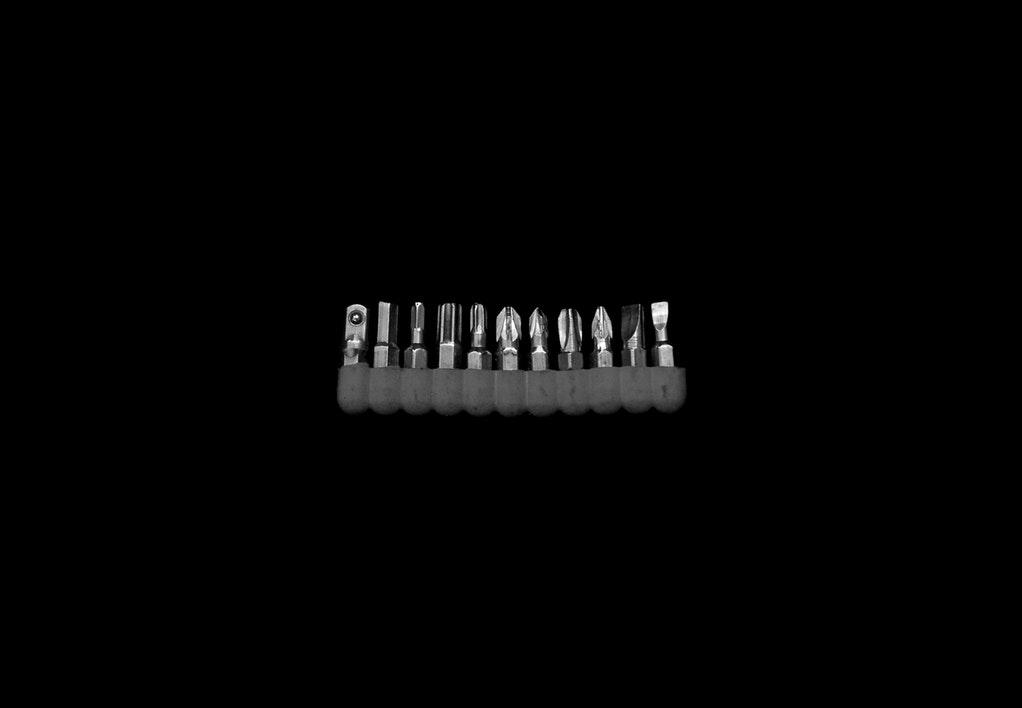
As you begin your search for the right tool to help you build the most reliable applications you can, you’ll quickly find out there’s no shortage of options.
To make the decision-making process easier, look for application performance monitoring solutions that offer the following five features.
The last thing you want to do is spend a long time searching for a solution only to learn the hard way that you bit off more than you can chew.
Today’s leading APM solutions are easy to install. You can get up and running in no time without having to reinvent the wheel or write complicated code. Look for tools that install in a few clicks and easily integrate with your existing applications.
Today’s best solutions are easy for the average user to figure out intuitively.
So, it pretty much goes without saying, but you need an APM solution that is easy to use.
With the right solution, admins and devs shouldn’t have any problems figuring out how to configure metrics to track across each instance of your application.
Imagine after several weeks of searching for an APM platform; you’ve finally installed one. However, instead of feeling relief, you immediately run into a serious problem.
The tool can’t keep up with the growth of your application. Moreover, the data and notifications it spits out aren’t too helpful.
If you’re building an app you hope to scale, then your APM solution needs to be able to keep pace. Otherwise, you’ll either miss out on critical insights into the performance of your application or you’ll need to move to a new platform that was built to support apps that scale.
The application performance monitoring tool you choose should deliver value right after install. In addition to being easy to install, easy to use, and supporting scalability, the right APM tool will help you improve your application right away.
Look for solutions that offer powerful out-of-the-box features, including:
No two applications are the same. When you’re using an APM solution that is designed to monitor performance on a “generic” application, you may be able to get some mileage out of it. However, if the tool isn’t designed for your specific use case in mind, there are bound to be a few unique metrics that you’d like to monitor.
To this end, your application performance monitoring tool should offer customizability. With just a few lines of code, you should be able to create custom application metrics to ensure you keep your fingers on the pulse of all app functions.
Are you using an application performance monitoring solution to ensure your apps are working as they should?
If not, you’re leaving the success of your application—or its failure—to chance.
Learn how Stackify’s Retrace can help you find bugs, troubleshoot problems, and improve your code for .NET, PHP, Node.js, Ruby, and Java applications here.
Stackify's APM tools are used by thousands of .NET, Java, PHP, Node.js, Python, & Ruby developers all over the world.
Explore Retrace's product features to learn more.
If you would like to be a guest contributor to the Stackify blog please reach out to stackify@stackify.com