
By TechnologyAzure and AWS Monitoring
By IndustryIntegrates with your stack
By InitiativeEngineering & DevOps Teams
TechnicalIt’s easy to get the help you need

Docker is sweeping across startups and enterprises alike, changing the way we build and ship applications. It’s the most prominent and widely known software container platform, and it’s particularly useful for eliminating common challenges when collaborating on code (like the “it works on my machine” phenomenon that most devs know all too well). With Docker, you can run and manage apps side-by-side – in isolated containers – resulting in better compute density. It’s something that many developers don’t think about, but you can even use Docker with ASP.NET.
You probably don’t need to be sold on the many appealing Docker capabilities, but you might not be familiar with the wide range of third-party tools that integrate seamlessly with Docker, from logging tools to database tools, CI tools, and more. Docker, of course, has its own tools for managing containers, but in this post, we’re going to look at third-party tools that are essential to enabling a great container experience in your organization. We’ll walk through 50 of the user-friendly, functional Docker tools you can use to transform your software development at every stage, including:
Read on to find out how you can leverage these tools to create a better container experience. And when you’re ready to discover more tools to manage and improve your code, download our Ultimate Dev Toolbox – it’s free!

Source: dt-cdn.net
Kubernetes is, without a doubt, the leading container orchestrator available today. It groups containers into clusters and decouples your apps from the underlying infrastructure that powers them.
Key Features:
Cost: Free
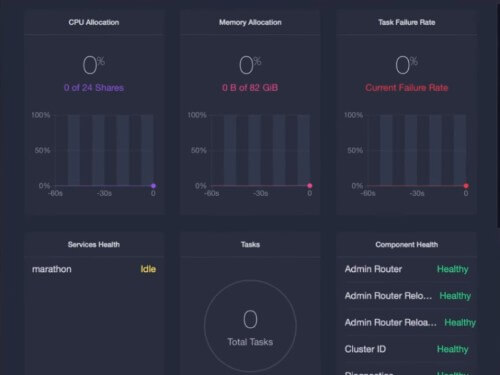
Source: techtimes.com
Mesosphere makes building and deploying web-scale applications fast and reliable. Used at Twitter, AirBnB, and a host of other large-scale organizations, Mesosphere is one of the early container orchestrators to make it big.
Key Features:
Cost: Contact for cost information (pricing based on number of nodes/environment)
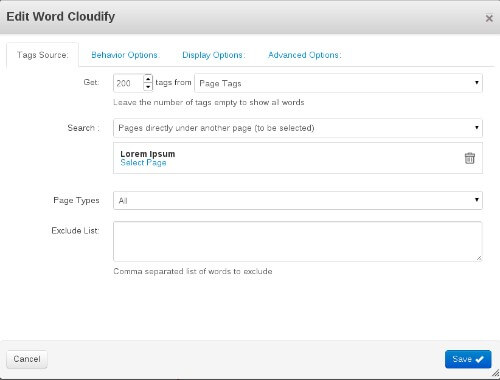
Source: concrete5.org
Cloudify orchestrates not just containers, but VMs and OpenStack as well. It brings Dev and Ops on a single platform to work collaboratively.
Key Features:
Cost: Free evaluation; contact for cost details
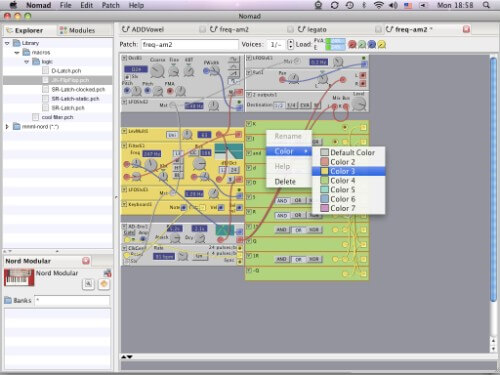
Source: nmedit.sourceforge.net
From running a single container to running thousands of them, this tools allows you to run up to 1 million containers on 5,000 hosts in a meager 5 minutes.
Key Features:
Cost: Free
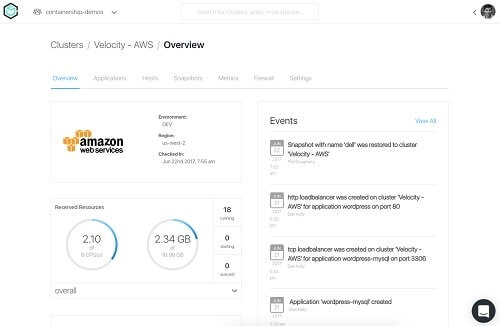
Source: Containership.io
Easily automate your infrastructure and applications, and access it from any location through any cloud provider, with this tool.
Key Features:
Cost:
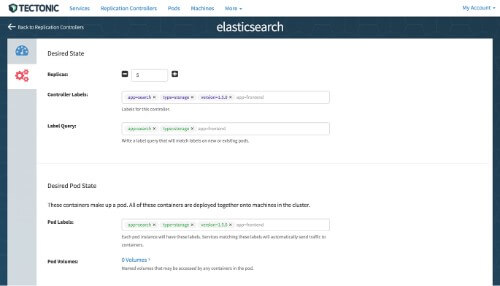
Source: coreos.com
Kubernetes can be hard to setup and maintain on your own. Tectonic provides Kubernetes as a service so you can focus on building and shipping your app, not maintaining Kubernetes.
Key Features:
Cost: Free for use up to 10 nodes; contact for cost for 10+ nodes
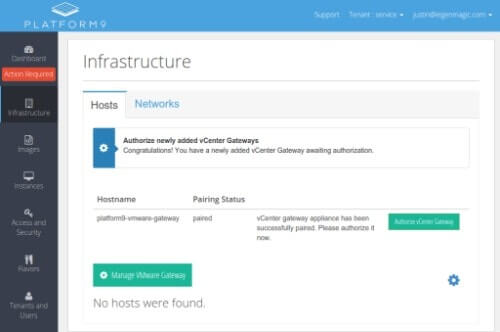
Source: eigenmagic.com
Platform9 initially focussed on OpenStack, but now is shifting focus to Kubernetes. It manages the entire container lifecycle from provisioning and deployment to monitoring and access control.
Key Features:
Cost: Contact for pricing (cost based on CPU socket per year; minimum 20 sockets and a 1-year commitment)

Acquired by Apprenda last year, Kismatic automates the deployment of Kubernetes clusters in production.
Key Features:
Cost: Contact for pricing
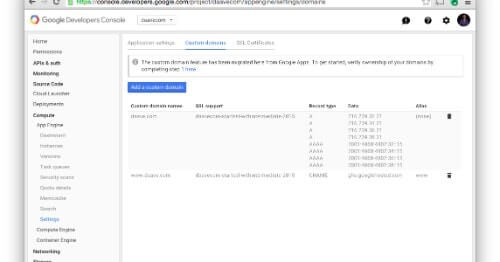
Source: blog.daave.com
A hosted Kubernetes service from the company that created Kubernetes.
Key Features:
Cost:
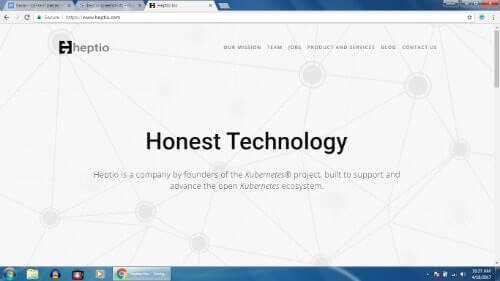
A company started by Kubernetes founders that bridges the gap between cloud-native support and IT.
Key Features:
Cost: Free; paid support options available
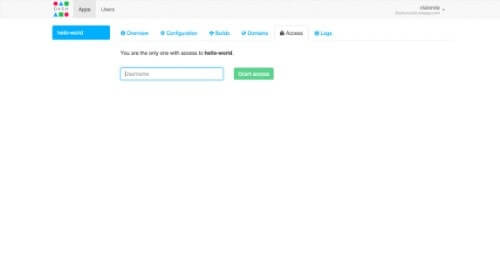
Source: npmjs.com
Recently acquired by Microsoft, this tool provides its users with assistance to start their containerized journey.
Key Features:
Cost: Free
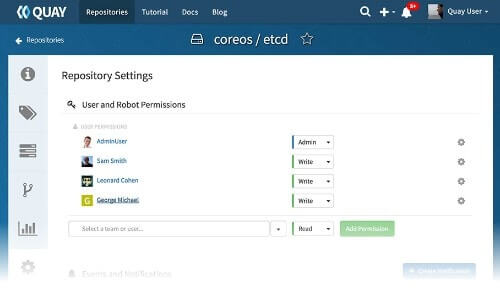
Source: quay.io
As you work with Docker, you need a good repository to store and share container images and repositories. Quay from CoreOS assists you with that.
Key Features:
Cost:
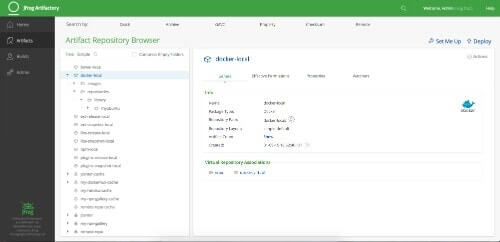
Source: thenewstack.io
Artifactory is a repository manager for pretty much any platform you use and is now extending support for Docker containers.
Key Features:
Cost:
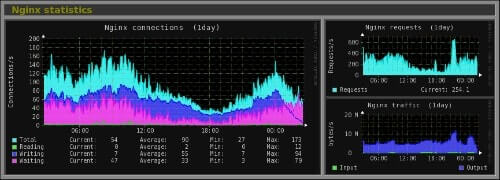
Source: monitorix.org
Nginx is a load balancer and web server that helps keep your app highly available and gives you control over the flow of traffic across your network.
Key Features:
Cost:
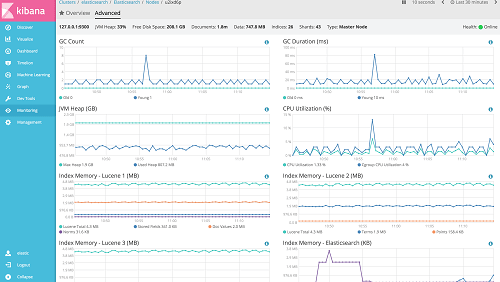
Source: Elasticsearch
Elasticsearch is a data storage and analytics tool capable of solving a growing number of use cases. It’s the heart of the Elastic Stack, storing your data centrally for deeper insights and analysis.
Key Features:
Cost: Free (Open Source)
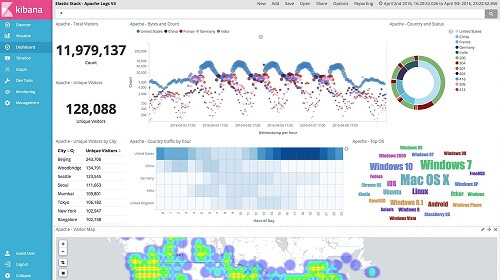
Source: elastic.co/products/kibana
An open source visualization tool for viewing large scale data with beautiful and powerful charts.
Key Features:
Cost: Free
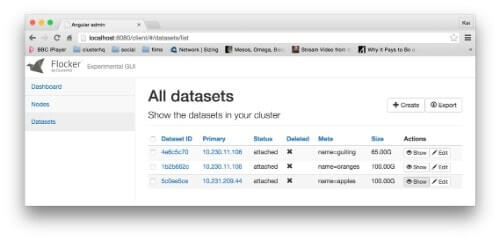
Source: clusterhq.com
Docker containers are ephemeral, which means as you delete a container, its storage is lost. To store data persistently, leverage Flocker, which migrates data as your containers are migrated across your infrastructure.
Key Features:
Cost: Free
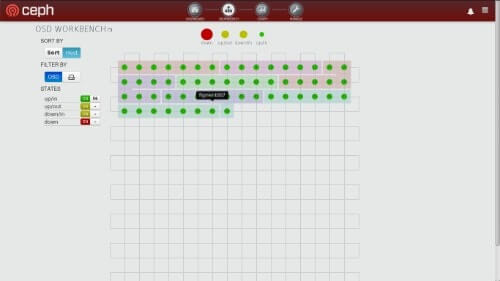
Source: tracker.ceph.com
A tool that helps store Docker container data persistently.
Key Features:
Cost: Free
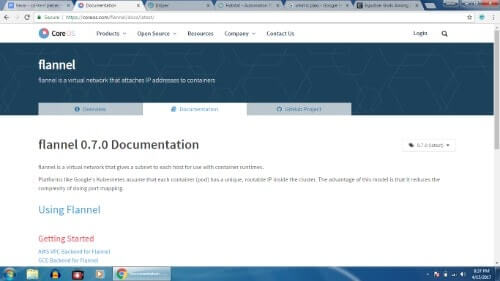
This tool from CoreOS solves the problem you have when creating subnets for your organization by creating an overlay mesh network.
Key Features:
Cost: Free
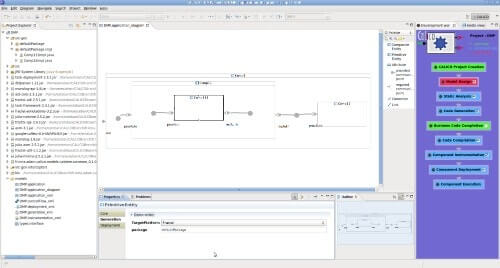
Source: calico.gforge.inria.fr
If you are having a hard time with your SDNs because of them being centrally managed and traditional, this tool simplifies it for you with a distributed networking layer.
Key Features:
Cost: Free
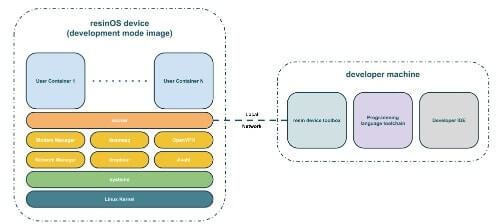
Source: dribble.com
resinOS is a lightweight container operating system built with embedded devices in mind.
Key Features:
Cost: Free
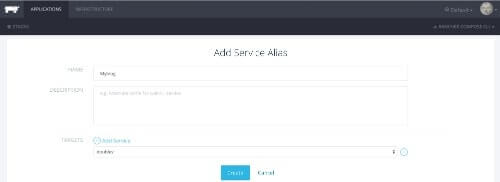
Source: doublev.io
A minimalist OS, RancherOS is closely integrated with Docker Compose which it uses to define system services.
Key Features:
Cost: Free
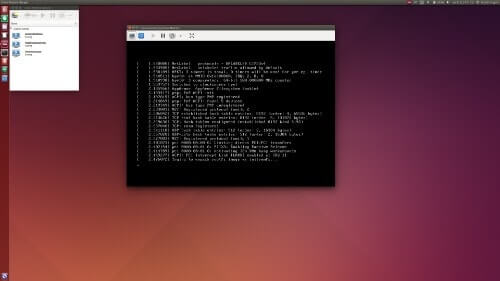
Source: oxynets.wordpress.com
If you like working on Ubuntu, you’ll like this container-optimized OS that is a minimalist version of Ubuntu for Docker.
Key Features:
Cost: Free
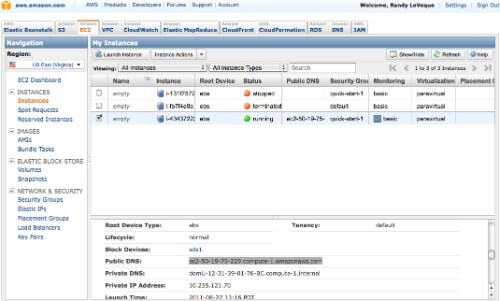
Source: g2crowd.com
EC2 container service (ECS) relieves you of the stress of scheduling and deploying multiple containers, by doing them itself. If you’ve got infrastructure on AWS already, ECS is your fastest route to containerization.
Key Features:
Cost: Pay only for AWS services you create to store and run your application.
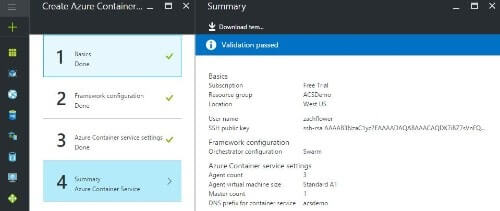
Source: sumologic.com
Microsoft’s response to Amazon’s ECS, ACS lets you run containers on the Azure cloud platform.
Key Features:
Cost: Pay only for the VMs and associated storage and networking resources consumed.
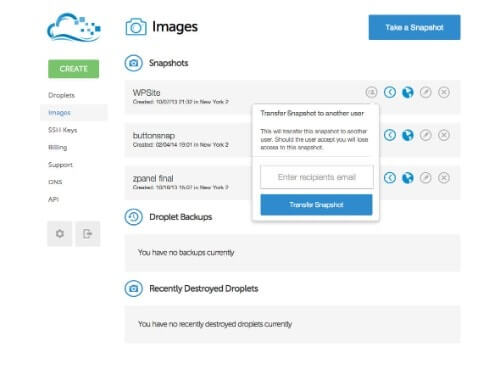
Source: digitalocean.com
An economical alternative to the major cloud providers, DigitalOcean is a reliable cloud platform with support for Docker.
Key Features:
Cost: Standard droplet pricing starting at $5/month based on memory, SSD, processor, and transfer resources.
Source: getapp.com
Chef is the leading configuration management tool that is evolving to support container workloads.
Key features:
Cost:
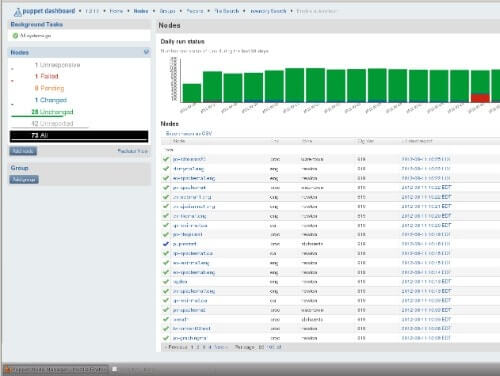
Source: blog.jasonantman.com
Another popular configuration management tool that
Key Features:
Cost: $3,000/year for up to 500 nodes
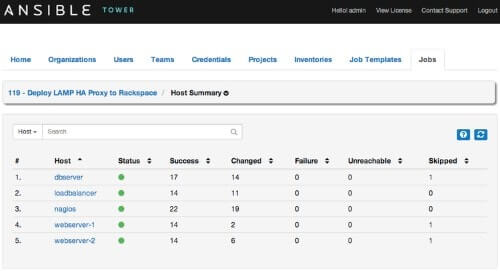
Source: marketplace.rackspace.com
Automate your infrastructure and connect different teams together to help your IT teams work faster and more efficiently.
Key Features:
Cost: Contact for pricing information
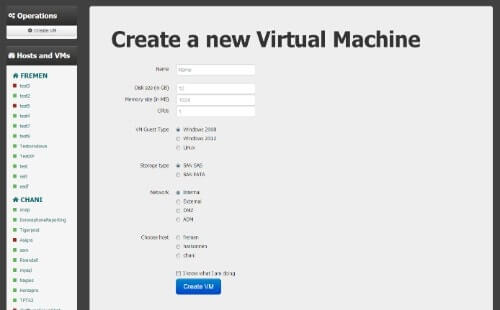
Source: hveem.no
Based on the open source Salt project, SaltStack is an intelligent orchestration and automation tool for infrastructure.
Key Features:
Cost: Contact for pricing information
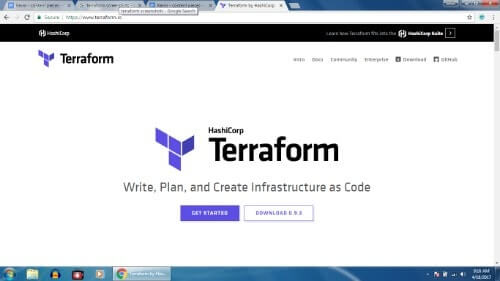
Enables you to treat infrastructure as code. Create, upgrade your applications to newer versions and deploy it efficiently and quickly using this tool.
Key Features:
Cost: Free
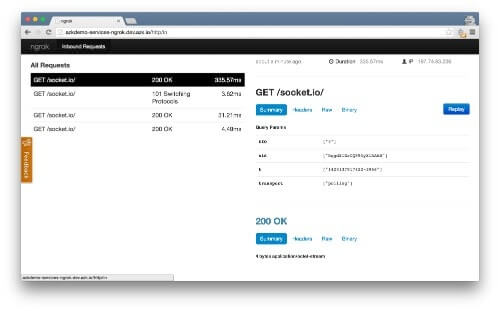
Source: docs.azk.io
Automate the creation of development environments with this tool. It uses containers instead of VMs and has a small footprint.
Key Features:
Cost: Free
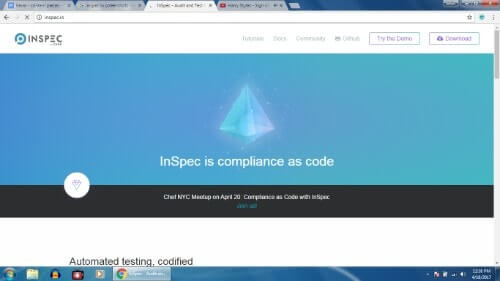
InSpec, from Chef, is an infrastructure testing and compliance testing tool. It works with Chef to not just create new instances, but ensure they are compliant.
Key Features:
Cost: Free
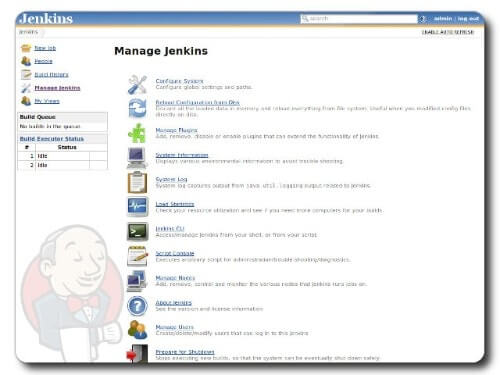
Source: turnkeylinux.org
A leading continuous integration (CI) tool that helps to automate build and test cycles for any application, Jenkins is an essential tool for many DevOps teams.
Key Features:
Cost: Free
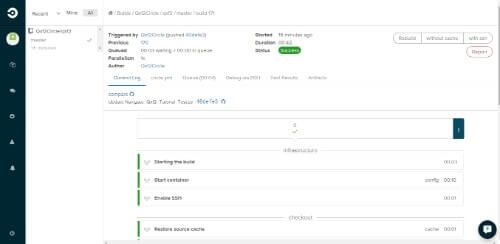
Source: qxf2.com
A tool that helps you start integrating as soon as you install it, CircleCI makes your CI process faster and simpler.
Key Features:
Cost: First container is free; additional containers $50/month (per container)
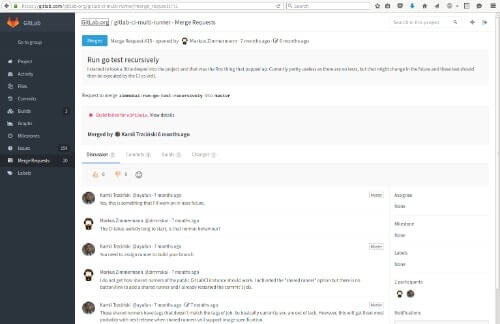
Source: gitlab.com
Starting out with Git repository management, GitLab now combines CI, CD and code review together to handle the entire application lifecycle.
Key Features:
Cost:
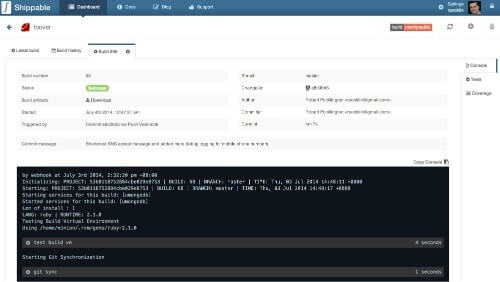
Source: rpocklin.wordpress.com
A CI tool that lets you build, test, and deploy applications with easy and speed.
Key Features:
Cost:
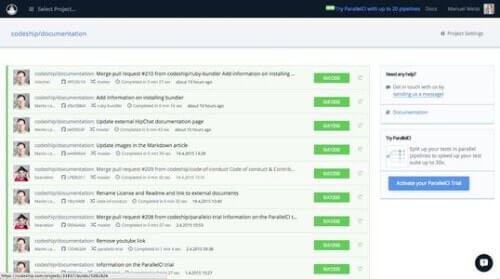
Source: elements.heroku.com
A fully customizable CI tool that features native support for Docker.
Key Features:
Cost:
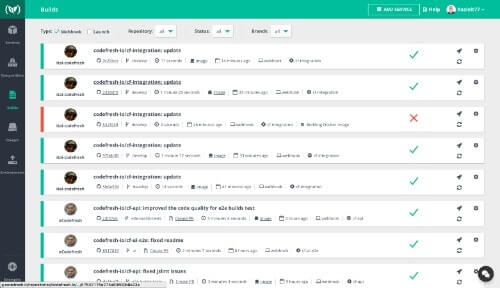
Source: marketplace.atlassian.com
CodeFresh is a tool that provides continuous integration and oversees the entire container process from start to end.
Key Features:
Cost:
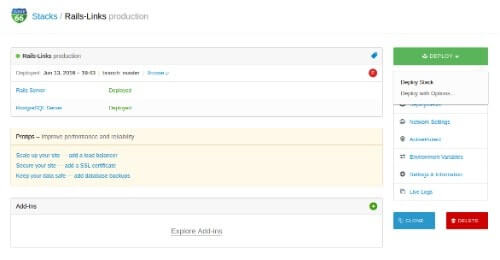
Source: blog.cloud66.com
Cloud66 is a container manager that helps you build, deploy and manage Docker containers in production.
Key Features:
Cost: $19/project/month
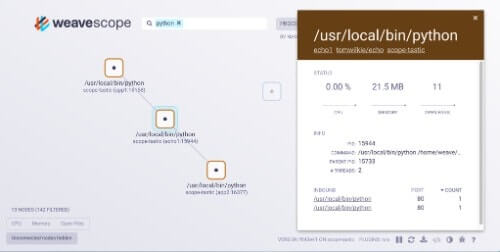
Source: docs.giantswarm.io
Weave extends container orchestrators like Kubernetes and Swarm and eases the management of containers in production.
Key Features:
Cost:
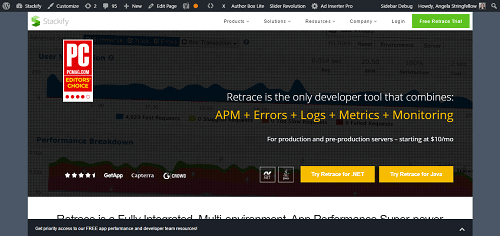
Retrace is the only developer tool that combines APM, logs, errors, monitoring, and metrics in a fully-integrated, multi-environment suite with powerful monitoring and logging capabilities. Plus, it works out of the box with your existing stack.
Key Features:
Cost:

Source: sumologic.com
A log analysis tool that features advanced analysis, visualization, and alerting options.
Key Features:
Cost:
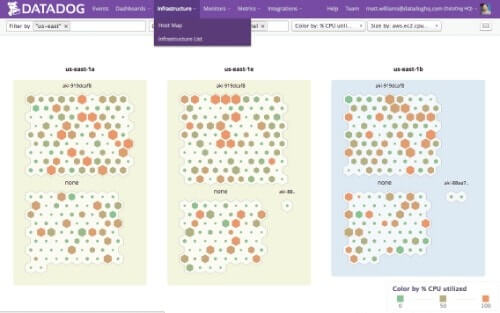
Source: docs.datadoghq.com
Monitor your applications and infrastructures as they grow, with this modern and easy to understand monitoring tool.
Key Features:
Cost:
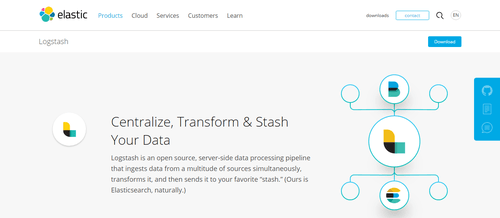
Source: elastic.co/
Logstash aggregates, transforms, structures, and pushes logs and other data from a variety of sources and is part of the Elastic Stack.
Key Features:
Cost: Free
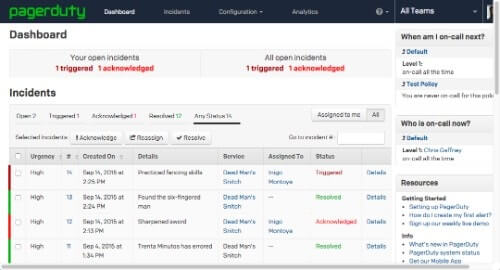
Source: Pagerduty.com
The leading incident management tool, Pagerduty provides a mature routing system for alerts and alarms when things go wrong with you app.
Key Features:
Cost:
Source: getapp.com
From Red Hat, OpenShift is a PaaS platform with a focus on Docker and Kubernetes.
Key Features:
Cost: Free Starter package; contact for Pro pricing (coming soon)
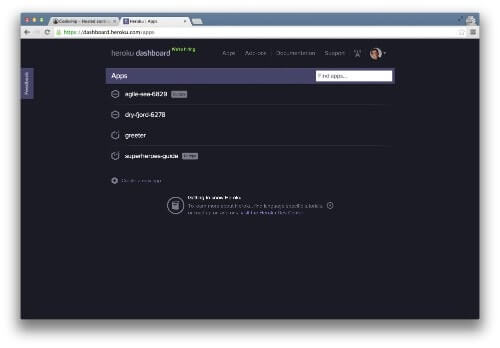
Source: blog.codeship.com
Heroku is the leading Platform-as-a-Service (PaaS) that comes with more than 150 add-ons and more than 3000 ready-to-deploy buttons to increase your production time and decrease the time you take to solve issues.
Key Features:
Cost:

Source: scalatra.org
A PaaS platform that does all the heavy lifting so you can focus on building your app.
Key Features:
Cost:
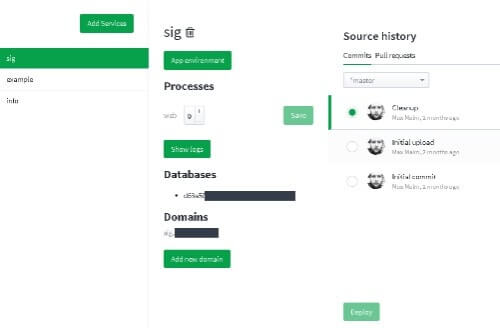
Source: maxmalm.se
Based on an open source tool, Flynn is a PaaS platform to create, deploy, and host applications.
Key Features:
Cost: $3,499/month billed annually, up to 5 users; $399 each additional user per month
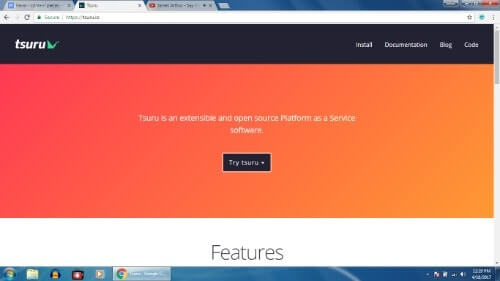
An open source PaaS tool helping you in every step of your application, offering a fast and safe deploy process with a simple Git push, optimizing your resource utilization, rebalancing resources, and recovering failed units and nodes automatically.
Key Features:
Cost: Free
These are 50 tools that help you work on Docker, but they’re certainly not the only ones. Theses tools play various roles in your process of creating applications, containerizing them, and deploying them in distributed clusters. We hope this list of Docker tools will help make your work more efficient, faster and simpler. If we missed your favorite Docker tool, let us know in the comments below!
Stackify's APM tools are used by thousands of .NET, Java, PHP, Node.js, Python, & Ruby developers all over the world.
Explore Retrace's product features to learn more.
If you would like to be a guest contributor to the Stackify blog please reach out to stackify@stackify.com